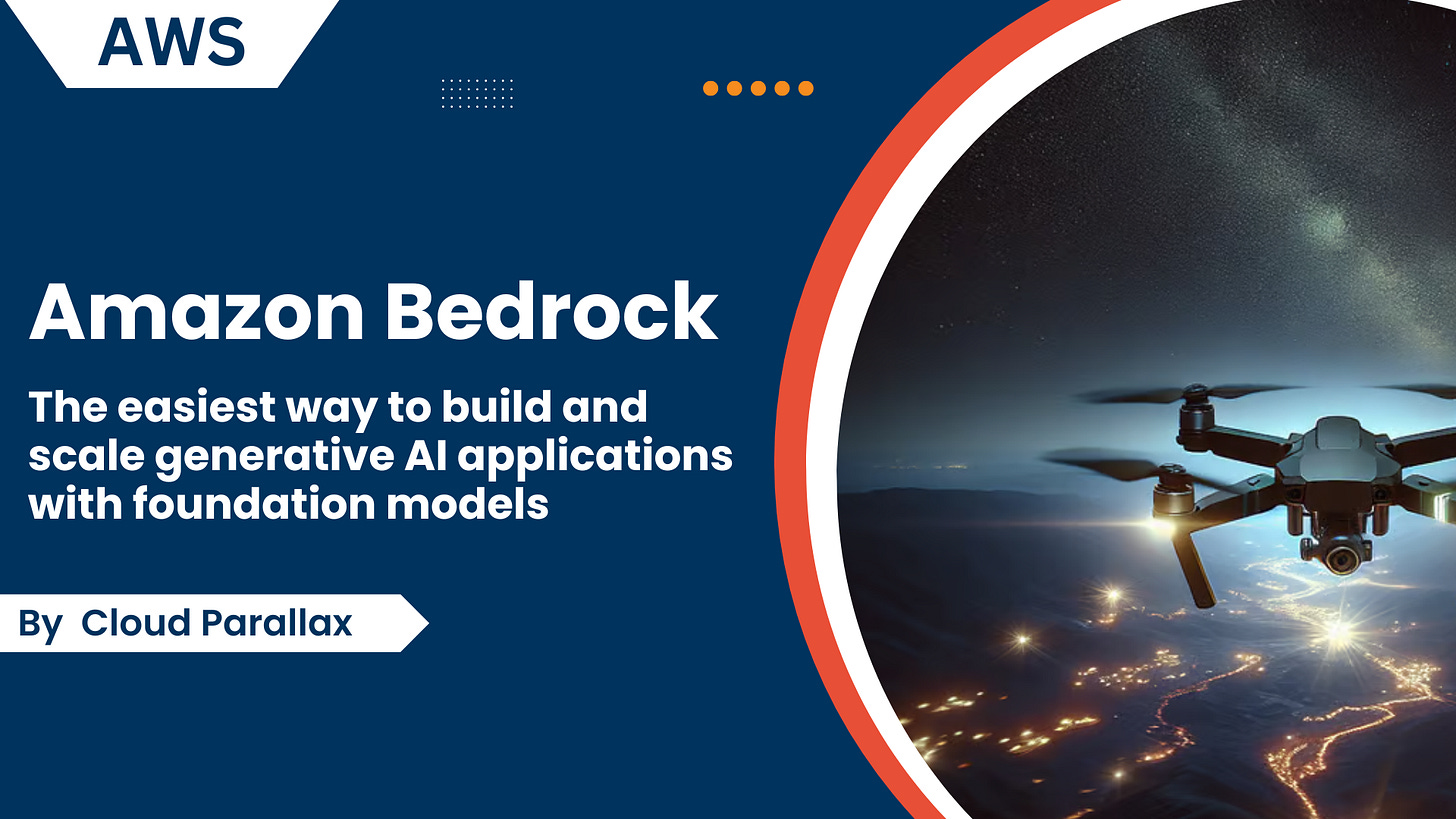Amazon Bedrock:The easiest way to build and scale generative AI applications with foundation models
Kajanan Suganthan
1.Introduction
Amazon Bedrock is a fully managed service that allows developers to build and scale generative AI applications using foundation models (FMs) from various AI providers. This service simplifies the process of integrating AI capabilities into applications by providing API access to multiple state-of-the-art models without requiring extensive machine learning expertise.
2. Key Features of Amazon Bedrock
Amazon Bedrock provides a powerful, scalable, and fully managed platform for building and deploying AI applications. It simplifies access to foundation models, ensuring enterprises can leverage AI efficiently and securely. Below are its key features:
2.1 Access to Multiple Foundation Models
Amazon Bedrock offers seamless access to a diverse range of foundation models (FMs) from industry-leading AI providers. This allows developers to select models based on their specific AI needs, whether it's natural language processing (NLP), image generation, or search ranking.
Some of the top AI models available through Amazon Bedrock include:
Anthropic (Claude models) – Known for advanced reasoning, content generation, and safety in AI conversations.
AI21 Labs (Jurassic models) – Optimized for long-form text generation and creative writing.
Stability AI (Stable Diffusion models) – State-of-the-art image generation for creative and enterprise applications.
Cohere:
Command R+ – A high-performance model for text generation.
Rerank – Enhances search ranking and retrieval-based AI applications.
Meta (Llama models) – Open-weight models optimized for general AI tasks.
Mistral AI:
Mistral – A compact, efficient large language model.
Mixtral – A mixture-of-experts model designed for high-performance AI tasks.
With this variety, businesses can choose the right AI model based on performance, accuracy, and cost-effectiveness.
2.2 Fully Managed AI Infrastructure
Amazon Bedrock eliminates the complexity of managing and fine-tuning AI models manually. AWS handles:
Infrastructure management – No need to provision GPU/TPU clusters or optimize servers.
Model performance optimization – Automatic updates ensure top-tier efficiency.
Scalability & availability – Seamlessly scale AI workloads based on demand.
This reduces operational overhead, allowing developers to focus on building applications rather than managing infrastructure.
2.3 Customization & Fine-Tuning
Organizations can fine-tune foundation models with their proprietary data while maintaining privacy and security. Key capabilities include:
Fine-tuning models – Enhance AI models for domain-specific applications (e.g., finance, healthcare, or legal services).
Custom embedding models – Optimize models for specific tasks, such as personalized search or document summarization.
Memory-efficient model deployment – AWS optimizes model execution to reduce cost and improve performance.
This level of customization enables AI models to align with business objectives and user needs effectively.
2.4 Serverless API Integration
Amazon Bedrock provides serverless APIs, simplifying AI adoption in applications. Key advantages include:
Easy integration – Developers can call AI models via simple API requests.
No backend management – No need to deploy and maintain compute resources.
Seamless workflow automation – AI functionalities can be embedded in chatbots, recommendation engines, and enterprise applications.
This approach significantly reduces development complexity and speeds up AI deployment.
2.5 Security & Compliance
Amazon Bedrock prioritizes security and compliance, ensuring that businesses can adopt AI without data exposure risks. Notable security features include:
No data sharing with third-party AI providers – Ensuring sensitive business information remains private.
AWS Identity and Access Management (IAM) – Provides granular access controls to manage who can use AI models.
Compliance with AWS security standards – Meets enterprise and regulatory requirements for data protection.
These enterprise-grade security measures make Bedrock a trusted platform for AI development.
2.6 Cost-Efficient Pricing Model
Amazon Bedrock follows a pay-as-you-go pricing model, offering flexibility and cost control:
Usage-based billing – Pay only for the model inferences and fine-tuning operations used.
No upfront commitments – Ideal for startups and enterprises looking to experiment with AI.
Cost-optimization strategies – Businesses can choose models based on budget and performance needs.
This pricing structure ensures that organizations can scale AI adoption without excessive upfront investments.
Benefits of Amazon Bedrock
Amazon Bedrock provides businesses with a powerful and flexible way to leverage AI without the complexities of managing infrastructure or fine-tuning models from scratch. Below are the key benefits of using Amazon Bedrock:
3.1 Faster AI Adoption
Provides ready-to-use foundation models, eliminating the need for businesses to develop AI models from scratch.
Offers serverless API integration, allowing companies to embed AI capabilities into applications with minimal effort.
Reduces time-to-market for AI-powered solutions, enabling faster innovation and deployment of AI-driven applications.
Businesses can quickly experiment with different AI models and integrate the most suitable ones into their workflows.
3.2 No Infrastructure Management
Fully managed AI infrastructure, where AWS handles model hosting, scaling, and updates.
Eliminates the need for GPU provisioning and cluster management, reducing operational overhead and costs.
Enables businesses to focus on application development rather than dealing with complex AI infrastructure.
Offers automatic performance optimization, ensuring smooth AI model execution without manual tuning.
3.3 Cost-Effective AI Implementation
Pay-as-you-go pricing model, ensuring businesses only pay for what they use.
No upfront commitments, making it an ideal solution for both startups and enterprises looking to scale AI capabilities.
Cost-efficient model selection allows businesses to choose the best AI model based on their budget and performance requirements.
Reduces costs associated with maintaining on-premises AI infrastructure, making AI adoption more accessible.
3.4 Easy Customization & Fine-Tuning
Enables organizations to fine-tune AI models using their proprietary data, ensuring greater accuracy for specific use cases.
Supports custom embedding models, enhancing search functionalities, personalization, and NLP performance.
Memory-efficient model deployment reduces computational costs while maximizing efficiency.
Businesses can train models securely within their AWS environment, ensuring control over proprietary data.
3.5 Enhanced Security & Compliance
No data sharing with third-party AI providers, ensuring sensitive business information remains private and secure.
Built-in AWS Identity and Access Management (IAM) controls allow businesses to manage access permissions granularly.
Compliance with AWS security standards ensures that AI implementations meet regulatory and enterprise security requirements.
Supports end-to-end encryption for data protection and privacy.
3.6 Scalability & High Performance
Scales AI workloads automatically based on demand, ensuring high availability and optimal performance.
Supports multiple foundation models, enabling businesses to select the best AI solution for diverse applications.
Low-latency AI inference, making it suitable for real-time AI-powered applications like chatbots, recommendation engines, and image processing.
Offers high reliability, ensuring continuous AI model availability even under high workload conditions.
3.7 Seamless Integration with AWS Ecosystem
Easily integrates with other AWS services like Amazon S3, AWS Lambda, SageMaker, and more.
Works well with existing cloud-based applications, streamlining AI adoption without disrupting workflows.
Supports hybrid and multi-cloud environments, providing businesses with deployment flexibility.
Offers built-in monitoring and logging through AWS CloudWatch, helping businesses track AI model performance and optimize workloads.
4. Pricing Model for Amazon Bedrock
Amazon Bedrock’s pricing model is designed to offer flexibility and cost efficiency for a wide range of customers, whether they are small startups or large enterprises. Here's a breakdown of the key components of its pricing structure:
4.1 Usage-Based Pricing
The usage-based pricing model ensures that customers only pay for the resources they use. This eliminates fixed costs, allowing for more cost-efficient operations, especially for businesses with fluctuating needs. The model charges customers based on the number of tokens processed, which directly correlates to the AI inference tasks or model queries.
Pay-as-you-go: No upfront cost, and users are billed based on their actual usage, which can vary depending on the size and complexity of the tasks.
Scalability: Ideal for businesses looking to scale their AI workloads based on real-time demands.
4.2 Tiered Pricing Structure
Amazon Bedrock offers tiered pricing for different foundation models, allowing customers to optimize their costs based on the complexity of the model they are using. More complex models might come with a higher price, but users will only incur those charges when they opt to use those models.
Basic Model Tier: Lower-cost models that can handle simple tasks and provide faster results.
Advanced Model Tier: More sophisticated models designed for complex tasks, with a higher cost due to their computational demands.
This tiered approach provides flexibility for customers to select the appropriate model that meets their needs without overpaying for unnecessary features.
4.3 Flexible Billing Options
Amazon Bedrock supports a variety of billing options to suit different business needs:
Per-Request Pricing: Customers can pay for each individual request made to the model. This option is ideal for those with sporadic or low-volume usage.
Subscription-Based Models: For customers with consistent usage patterns, subscription models offer a predictable monthly fee that may come with additional benefits, such as discounted rates for higher usage.
These flexible billing models provide businesses with the option to choose the most cost-effective payment structure based on their workload and usage frequency.
4.4 Volume Discounts for Enterprises
For large-scale enterprises with extensive AI workloads, Amazon Bedrock offers volume discounts. These discounts are based on the volume of tokens processed or the number of requests made, making it cost-effective for high-demand environments.
Enterprise Pricing: Tailored pricing models for enterprises with large or long-term commitments, including custom plans for specific use cases.
Bulk Discounts: The more a company uses Bedrock, the higher the potential discount, which incentivizes heavy users to scale their AI projects.
Volume discounts can significantly lower the per-unit cost, making it more affordable for enterprises to implement AI at scale.
4.5 Transparent Pricing and Cost Estimation Tools
Transparency is a key component of Amazon Bedrock’s pricing model. Customers are provided with detailed pricing information, including potential costs based on their projected usage. This helps businesses plan their budgets effectively and avoid unexpected expenses.
Cost Estimation Tools: Bedrock includes built-in tools that help businesses estimate the cost of using the platform based on the expected number of tokens, requests, or compute resources they plan to use.
Clear Pricing Breakdown: Users can easily access a breakdown of costs associated with different tasks and models, ensuring complete transparency in billing.
This focus on transparency and cost estimation enables businesses to manage their expenses more effectively and avoid surprises on their billing statements.
4. Pricing Model for Amazon Bedrock with Example
Let’s break down how the pricing model works with a practical example, focusing on usage-based pricing, tiered pricing, flexible billing options, volume discounts, and cost estimation tools.
5.1 Usage-Based Pricing (Example)
Imagine a small e-commerce business that wants to use Amazon Bedrock to generate AI-powered product descriptions. The business sends 1000 requests to the AI model in a month, each generating a 200-token response.
Token Cost: If Amazon Bedrock charges $0.0005 per token, the cost per request (200 tokens) would be:
Cost per request = 200 tokens * $0.0005 = $0.10 per request
Monthly Cost: For 1000 requests:
Monthly cost = 1000 requests * $0.10 = $100
In this scenario, the business only pays for the tokens it uses, with no upfront or fixed costs.
5.2 Tiered Pricing Structure (Example)
Now, imagine this business grows and needs more advanced models to create content for a larger inventory, involving more complex text generation. They now switch to an advanced model for generating product descriptions and promotional content.
Basic Model Cost: As discussed, the basic model costs $0.0005 per token.
Advanced Model Cost: The advanced model might cost $0.0010 per token due to its higher computational complexity and better output quality.
If the business switches to the advanced model for 500 of its 1000 monthly requests, the pricing breakdown is as follows:
Cost for Basic Model (500 requests):
500 requests * 200 tokens = 100,000 tokens
100,000 tokens * $0.0005 = $50
Cost for Advanced Model (500 requests):
500 requests * 200 tokens = 100,000 tokens
100,000 tokens * $0.001 = $100
Total Monthly Cost:
$50 (Basic) + $100 (Advanced) = $150
With tiered pricing, the business optimizes its costs by using the basic model for simple tasks and the advanced model for more complex tasks, paying only for what’s needed.
5.3 Flexible Billing Options (Example)
Let’s consider the two billing options available: per-request pricing and subscription-based pricing.
Per-Request Pricing (for a Business with Low Usage):
If the same business uses Amazon Bedrock for 1000 requests a month, they would pay $100 (as calculated above) under the per-request pricing model.
Subscription-Based Pricing (for a Business with Consistent Usage):
If the business expects a steady usage of 1000 requests per month over a year, it might opt for a subscription model with a discounted rate.
Amazon offers a subscription plan with a fixed cost of $95 per month (with a 5% discount for committing to a one-year plan).
Annual Cost with Subscription: 12 months * $95 = $1140 (instead of $1200 under per-request pricing).
With the subscription model, the business saves 5% over the course of a year and gains the predictability of a fixed monthly payment.
5.4 Volume Discounts for Enterprises (Example)
Let’s say an enterprise, like a multinational retail company, processes 10 million requests a month across various AI-powered tasks (product recommendations, customer queries, etc.). This company qualifies for volume discounts due to its high usage.
Regular Pricing (per request): If the cost per request is $0.10 (based on token usage), the total monthly cost for 10 million requests would be:
10,000,000 requests * $0.10 = $1,000,000
Volume Discount: For enterprises with over 5 million requests per month, Amazon might offer a 20% volume discount.
Discounted cost = $1,000,000 * 20% = $200,000 discount
Final cost = $1,000,000 - $200,000 = $800,000
The volume discount significantly reduces the overall cost for large-scale enterprises.
5.5 Transparent Pricing and Cost Estimation Tools (Example)
Let’s look at how cost estimation tools help businesses plan their budgets. If the same enterprise is unsure how much their future AI tasks will cost, they can use Amazon Bedrock's cost estimator.
Cost Estimator: Based on an estimated workload of 10 million requests (as mentioned), the cost estimator predicts the following:
Token usage estimate: 2 billion tokens per month
Token rate: $0.0005 per token (basic model)
Estimated cost: 2,000,000,000 tokens * $0.0005 = $1,000,000
If the enterprise switches to an advanced model for 30% of their total usage:
Basic Model Cost (70% of usage): 1.4 billion tokens * $0.0005 = $700,000
Advanced Model Cost (30% of usage): 600 million tokens * $0.001 = $600,000
Total Estimated Cost: $700,000 + $600,000 = $1,300,000
By using the cost estimator, the enterprise can predict their expenses and evaluate whether volume discounts or adjusting their model usage might be necessary to optimize their budget.
6. Use Cases for Amazon Bedrock
Amazon Bedrock offers a wide range of use cases that leverage the power of AI to optimize business operations, improve customer experiences, and streamline processes across industries. Below are some key use cases:
6.1 Conversational AI & Chatbots
Amazon Bedrock can be utilized to create intelligent virtual assistants and chatbots that can enhance customer service and support.
Virtual Assistants: By using AI models, businesses can create virtual assistants capable of answering customer queries, handling requests, and even resolving technical issues. These AI agents can be integrated into websites, mobile apps, or customer support platforms, offering 24/7 support to users.
Chatbots for Customer Support: AI-driven chatbots built with Amazon Bedrock can provide accurate, quick, and personalized responses. They can handle a variety of inquiries, from product questions to technical support, reducing the load on human agents and improving customer satisfaction.
Example: A retail company could use Bedrock to create a chatbot that assists customers in finding products, processing orders, and providing real-time order status updates.
6.2 Text Summarization & Content Generation
Bedrock is a powerful tool for automating content creation, such as article writing, email drafting, and document summarization. This can be especially useful for marketing teams, content creators, and knowledge workers.
Article Writing & Content Creation: Businesses can use Amazon Bedrock to generate articles, blog posts, and social media content automatically. The AI can take a topic or brief input and expand it into a fully-formed article, improving content efficiency and consistency.
Email Drafting: Using AI models, companies can automate the generation of personalized email responses or marketing campaigns, reducing the time spent on repetitive tasks.
Document Summarization: For industries dealing with large volumes of documents (e.g., legal or research sectors), Amazon Bedrock can summarize lengthy reports, making it easier for professionals to extract the key insights and focus on what matters.
Example: A news outlet can use Amazon Bedrock to automatically generate summaries of daily news articles, enabling faster publication.
6.3 Image & Video Generation
With its integration of models like Stable Diffusion, Amazon Bedrock can generate AI-powered images and videos, making it an excellent choice for creative and marketing teams.
AI-Generated Art & Visuals: Businesses can use Bedrock to generate custom images, digital art, or marketing visuals. Whether it’s a unique logo design, a custom social media graphic, or a promotional banner, Bedrock can provide high-quality visuals in seconds.
Social Media Content & Marketing Materials: For brands looking to maintain a strong social media presence, Bedrock can generate eye-catching posts, images, and videos that align with the brand’s style and message. It can also produce dynamic video content for ads, explainer videos, and more.
Example: A brand can generate an AI-powered video advertisement based on predefined scripts and brand guidelines, cutting down on the need for extensive video production teams.
6.4 Code Generation & Software Development
Amazon Bedrock is a valuable tool for developers, allowing for the automation of coding tasks and software development workflows.
Automated Code Generation: By using AI models, Bedrock can generate code snippets, functions, and even entire modules. Developers can input a description of the task, and the AI will produce relevant code, speeding up the development process.
Code Debugging & Optimization: Bedrock can assist developers by suggesting fixes for bugs, improving existing code, and optimizing performance. It can highlight potential issues like security vulnerabilities, inefficient algorithms, or performance bottlenecks.
Example: A software development company could use Bedrock to generate boilerplate code for a new project, allowing developers to focus more on custom functionality and less on repetitive tasks.
6.5 Search & Data Retrieval
Amazon Bedrock enhances the ability to search and retrieve relevant data by leveraging advanced AI models that improve accuracy and efficiency.
AI-Enhanced Search Ranking: Bedrock can be used to build models that rank search results based on relevance, making it easier for users to find the information they need. This is particularly useful for content-heavy platforms, e-commerce sites, and knowledge bases.
Semantic Search Engines: By incorporating Bedrock, businesses can create semantic search engines that go beyond keyword matching. The AI understands context and intent, returning more relevant results even when the query isn’t an exact match to the data.
Example: An e-commerce platform could integrate Bedrock into its search system to improve product recommendations and search result accuracy, driving higher engagement and sales.
7. Integration with AWS Services
Amazon Bedrock integrates seamlessly with a wide range of AWS services to enhance its functionality, streamline workflows, and provide more robust AI solutions. These integrations allow businesses to leverage Amazon Bedrock’s capabilities alongside other AWS services, ensuring greater flexibility, scalability, and ease of use.
7.1 Amazon S3 for Storing Datasets
Amazon Bedrock can be integrated with Amazon S3 (Simple Storage Service) to store the datasets that are used for fine-tuning and training AI models.
Data Storage for AI Models: Companies can store large datasets in S3, from text data to images and videos, that are necessary for training or fine-tuning models in Bedrock.
Scalable Storage: Amazon S3 provides highly scalable and durable storage, making it easy to manage vast amounts of data without worrying about scaling storage capacity.
Example: A machine learning team working on a product recommendation model could store their training data in S3 and use Amazon Bedrock to train and fine-tune the model based on that data, allowing for efficient data handling and model training.
7.2 AWS Lambda for Triggering AI-Driven Workflows
AWS Lambda allows you to run code in response to triggers without managing servers. Bedrock can integrate with Lambda to trigger AI-driven workflows, such as data processing, content generation, or automation tasks.
Serverless Workflow Automation: With AWS Lambda, businesses can set up automatic triggers to invoke AI models when certain conditions are met. This enables businesses to respond in real-time to customer interactions or process data as soon as it's uploaded.
Example: In an e-commerce platform, Lambda can trigger Amazon Bedrock to generate personalized product recommendations whenever a customer logs in, enhancing the user experience with real-time, AI-generated content.
7.3 Amazon SageMaker for Additional Model Customization
While Amazon Bedrock offers powerful AI models out of the box, integration with Amazon SageMaker allows for additional customization and fine-tuning.
Model Customization and Fine-Tuning: SageMaker offers robust tools for custom model training, allowing users to adapt models from Amazon Bedrock to meet their specific business needs, improving accuracy and performance.
End-to-End Model Development: Businesses can take models generated in Bedrock and further refine them using SageMaker’s tools, including Jupyter notebooks, custom training jobs, and deployment pipelines.
Example: A financial services company could use Amazon Bedrock to build an AI model for customer queries and then use SageMaker to further fine-tune the model based on proprietary datasets or domain-specific knowledge.
7.4 AWS Step Functions to Automate AI-Powered Applications
AWS Step Functions is a service that helps orchestrate complex workflows by connecting various AWS services. Integration with Amazon Bedrock allows you to automate and coordinate AI-powered applications more easily.
Automated Workflow Orchestration: Step Functions enables businesses to automate workflows by combining multiple services like Bedrock, Lambda, S3, and others. For example, it can manage the steps in an AI-powered content generation process, from data input to output generation.
Simplifying Complex Processes: Whether you're automating a multi-step AI analysis pipeline or orchestrating data processing workflows, Step Functions helps maintain control and visibility over the entire process.
Example: A media company could use Step Functions to automate the process of generating video content, where data is retrieved from S3, processed by Amazon Bedrock for content generation, and then delivered to an output destination (e.g., S3 or a content management system).
7.5 AWS CloudTrail for Logging and Security Monitoring
AWS CloudTrail enables logging and monitoring of all API calls and actions taken within your AWS account. This is crucial for tracking usage, auditing activity, and ensuring security.
Logging API Calls for Bedrock: CloudTrail integrates with Amazon Bedrock to log all API interactions, providing visibility into who accessed the models and what actions they performed. This is especially important for compliance, security, and troubleshooting purposes.
Security and Compliance: By using CloudTrail in conjunction with Bedrock, businesses can monitor all usage of AI models, ensuring secure and authorized access while providing an audit trail for governance purposes.
Example: A healthcare company using Amazon Bedrock for processing patient data would use CloudTrail to track and log all interactions with the AI model, ensuring compliance with privacy regulations like HIPAA.
8. Getting Started with Amazon Bedrock
Amazon Bedrock offers an intuitive setup process for developers and businesses looking to integrate AI capabilities into their applications. Here’s a step-by-step guide to get started with Amazon Bedrock.
8.1 Sign into AWS Console and Navigate to Amazon Bedrock
To begin using Amazon Bedrock, you’ll need an AWS account.
Sign into AWS Console:
Go to the AWS Management Console and sign in with your AWS credentials.
Navigate to Amazon Bedrock:
Once logged in, search for "Amazon Bedrock" in the search bar at the top of the console.
Select Amazon Bedrock from the results to access the service.
8.2 Select a Foundation Model Based on Your AI Use Case
Amazon Bedrock offers a variety of foundation models tailored to different AI tasks. Choose the one that best fits your use case. For instance, if you're looking to build a conversational AI solution, you might select a natural language model, while for image generation, you might choose a model like Stable Diffusion.
Browse Available Models: Amazon Bedrock supports several popular AI models (like GPT-3, Stable Diffusion, etc.) from providers such as Anthropic, AI21 Labs, and Stability AI. You can browse the available models and choose the one that best aligns with your business goals.
Model Customization: Some models might require minimal customization, while others may need fine-tuning for your specific needs.
Example: For a customer service chatbot, you would select a conversational model capable of understanding and responding to customer queries.
8.3 Use API Calls to Integrate Bedrock into Your Application
Once you've chosen your foundation model, the next step is integrating Amazon Bedrock into your application using its API.
Get API Access:
In the AWS Management Console, go to the API section for Amazon Bedrock. You will need to create API keys for authentication.
Make API Calls:
Use the AWS SDKs (available in various languages like Python, Java, Node.js, etc.) to interact with the Bedrock API.
With these SDKs, you can send data (such as text or images) to the Bedrock model and receive responses back (like AI-generated content).
Example: If you're integrating a chatbot into a website, you'll use API calls to send user inputs (messages) to Amazon Bedrock and retrieve AI-generated responses that are displayed on the chat interface.
8.4 Fine-Tune Models if Necessary Using Proprietary Data
While Amazon Bedrock provides powerful pre-trained models, you might need to fine-tune them with your proprietary data to optimize the model's performance for your specific use case.
Prepare Your Data:
Gather the data that you want to use to fine-tune the model. For example, if you are creating a custom chatbot, you may want to use your company's knowledge base or historical customer interaction data.
Fine-Tune the Model:
You can fine-tune the model using Amazon SageMaker if more advanced customization is required.
You’ll upload your proprietary dataset to Amazon S3 and then link it with Amazon SageMaker to fine-tune the model’s parameters.
Example: A company with a specific industry focus might fine-tune a language model with proprietary content to generate more accurate, industry-specific responses for a chatbot.
8.5 Deploy AI Features in Production Applications
Once you've integrated the AI model and completed any fine-tuning, you’re ready to deploy the AI features into production.
Deployment to Production:
Use Amazon Elastic Beanstalk, AWS Lambda, or Amazon EC2 to deploy the model and its functionalities into production environments.
Integrate the AI features directly into your application. For instance, integrate a chatbot into your website or use AI-generated content in marketing campaigns.
Monitor and Optimize:
After deployment, ensure that your AI features are functioning correctly by monitoring them using AWS CloudWatch or AWS X-Ray.
If necessary, continue optimizing the AI model over time based on performance metrics and user feedback.
Example: A deployed customer support chatbot could now assist users in real-time by answering questions and performing tasks, such as order tracking, 24/7.
9.Conclusion
Amazon Bedrock simplifies AI adoption for businesses by offering managed access to cutting-edge foundation models, eliminating the complexities of training and deploying AI systems. With its scalability, security, and cost-effectiveness, Bedrock is a powerful solution for integrating generative AI into modern applications.