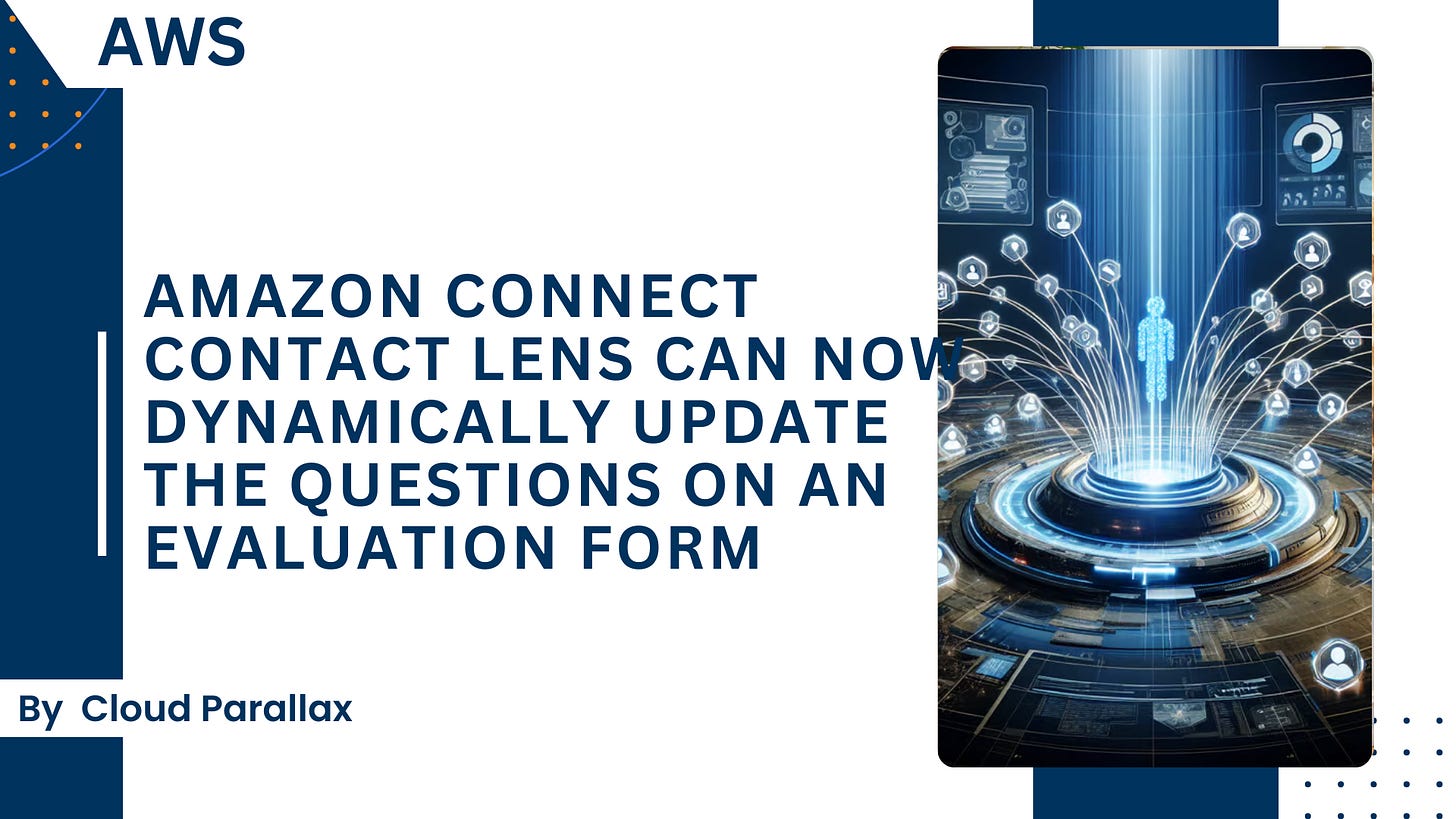Amazon Connect Contact Lens can now dynamically update the questions on an evaluation form
Dayanantha Shanmugaradnam
1.Introduction
Amazon Connect Contact Lens, a powerful AI-driven analytics tool for Amazon Connect, now supports dynamic updates for evaluation forms. Dynamic evaluation forms are a feature in Amazon Connect Contact Lens that allow conditional updates to the questions displayed on a form based on responses to prior questions. Essentially, the forms adapt in real time during the evaluation process, tailoring their content to match the specific context of the interaction being reviewed.
This enhancement allows supervisors and quality analysts to automatically update evaluation questions based on real-time customer interactions, improving agent assessments and feedback. With this update, organizations can create more adaptive and context-aware evaluations, ensuring that agents are scored fairly and accurately based on each customer’s unique situation.
2.Key Benefits
Personalized Evaluations
Evaluation forms adapt dynamically based on customer interactions, ensuring that only relevant questions are asked.
Reduces unnecessary questions for agents, leading to more accurate assessments.
Improved Quality Assurance
Supervisors can define conditional logic to automatically change questions based on call context, sentiment analysis, or keywords detected in conversations.
Enhances quality assurance (QA) processes by focusing on important aspects of each customer call.
Faster and Fairer Agent Scoring
Since irrelevant questions are skipped, agent performance reviews become more efficient and fairer.
Helps in identifying specific areas of improvement without bias or generic assessments.
Increased Operational Efficiency
Reduces manual intervention by supervisors, automating the evaluation process.
Saves time and effort in analyzing customer interactions and agent performance.
3.How It Works
Step 1: Define Dynamic Evaluation Rules
Supervisors or administrators configure evaluation forms in Amazon Connect using conditional logic. These rules determine:
Which questions should appear based on customer sentiment or detected keywords.
What actions should trigger different question flows (e.g., if a call includes an escalation, additional questions about handling the escalation appear).
Step 2: Real-Time Call Analysis
Amazon Connect Contact Lens uses machine learning and natural language processing (NLP) to analyze:
Customer sentiment (positive, negative, neutral)
Call duration, hold times, escalations
Specific keywords or phrases (e.g., “I want to cancel my subscription”)
Step 3: Automated Question Adjustments
As the conversation unfolds, Contact Lens dynamically updates the evaluation form in real time.
Agents are only evaluated on relevant questions based on how the call progresses.
Step 4: Review and Insights
Supervisors review agent performance with an automated, intelligent scoring system.
Reports and insights help improve agent training and customer experience strategies.
4.Use Cases and Applications
Customer Support Centers
Dynamically assess customer interactions based on tone, sentiment, and resolution status.
Provide real-time coaching for agents to enhance service quality.
Financial Services & Banking
Automatically evaluate compliance adherence for financial regulations.
Ensure that customer complaints and disputes are handled effectively and fairly.
Healthcare & Insurance
Adjust evaluation forms based on sensitive customer interactions, such as insurance claims or medical inquiries.
Ensure that privacy policies and compliance regulations are met.
E-Commerce & Retail
Monitor agent responses in sales calls and dynamically adjust evaluations based on upselling, discounts, or refund requests.
Improve customer satisfaction ratings through AI-driven coaching insights.
5.Why Amazon Connect Contact Lens for Dynamic Evaluations?
6.How to Get Started with Dynamic Evaluations in Amazon Connect
Step 1: Enable Contact Lens in Amazon Connect
Go to the Amazon Connect Console and enable Contact Lens for real-time and post-call analytics.
Step 2: Create an Evaluation Form
Navigate to the Quality Management section and set up a new evaluation form.
Step 3: Add Conditional Logic
Configure rules and conditions to trigger dynamic question changes based on call characteristics.
Step 4: Test and Deploy
Use test calls to validate the form logic and ensure dynamic updates work as expected.
Step 5: Monitor and Optimize
Use Amazon Connect’s reporting and analytics dashboard to track agent performance and improve evaluation rules over time.
7.Conclusion
Amazon Connect Contact Lens' new feature for dynamic evaluation forms is a game changer for contact center quality assurance. By leveraging AI-driven insights, businesses can create personalized, fair, and highly efficient evaluation processes that improve agent performance and customer satisfaction.
With dynamic question updates, organizations can ensure that every agent is assessed based on the most relevant criteria, leading to better training, improved service quality, and smarter decision-making in contact centers.