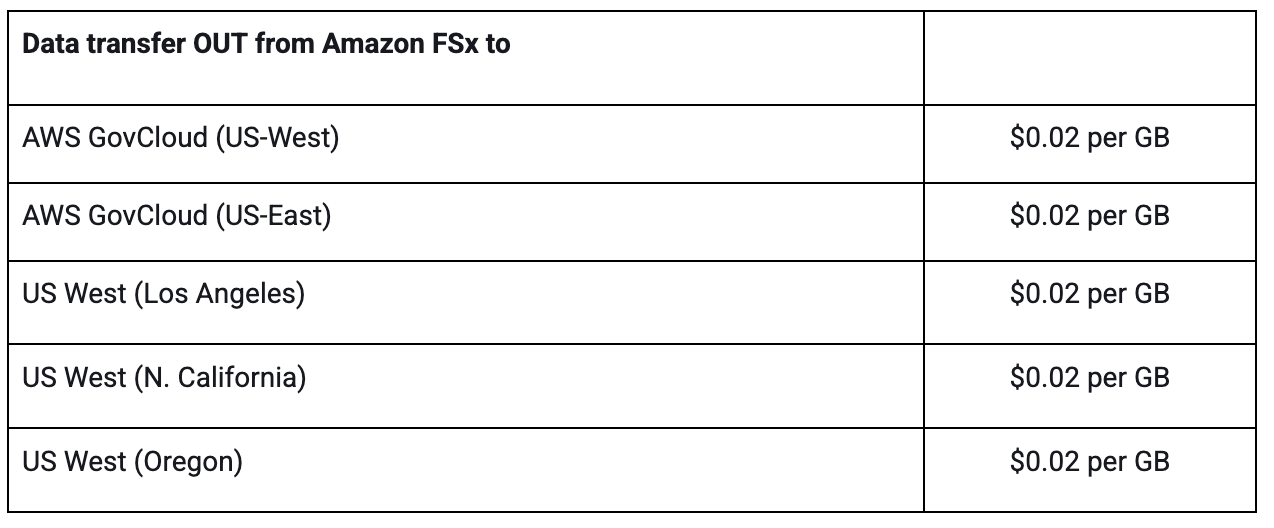Amazon FSx for Windows File Server
Dayanantha Shanmugaradnam
1.Introduction
Amazon FSx for Windows File Server is a fully managed service by AWS that provides scalable, reliable, and high-performance file storage for Windows-based applications. Built on Microsoft Windows Server, it offers seamless integration with existing Windows environments, making it an ideal choice for businesses looking to migrate or enhance their file storage capabilities in the cloud. The service also keeps Windows software up-to-date, can detect and address hardware failures, and can back up data and workloads.
A common use case is to move Windows applications as-is to the AWS cloud in a lift-and-shift model. Amazon FSx for Windows can be used for mission-critical business applications, web serving, home directories, content management, continuous integration (CI) workflows, and data analytics.
FSx for Windows provides predictable, low latency in the sub-millisecond range, which makes it possible to move demanding enterprise applications to the cloud. It also natively supports the server message block (SMB) protocol, which enables seamless access to file shares over the network.
2.Key Benefits
Fully Managed: Amazon FSx handles infrastructure provisioning, patching, backups, and scaling.
Windows Compatibility: Built on Microsoft Windows Server, supporting SMB, NTFS, Active Directory (AD), and DFS (Distributed File System).
Scalable Storage: Automatically scale storage and throughput capacity as needs grow.
High Availability: Supports Multi-AZ deployments with automatic failover for high availability.
Security: Integration with AWS Key Management Service (KMS) for encryption and support for Windows ACLs.
Performance: Offers up to hundreds of thousands of IOPS and supports data deduplication and compression.
3.How it works
Amazon FSx for Windows File Server is provisioned through the AWS Management Console, CLI, or SDK. Once deployed, it integrates with your organization's Active Directory, allowing users to access shared files using SMB. Storage and throughput are automatically scaled based on your workload requirements. AWS handles backups, updates, and infrastructure maintenance, ensuring uptime and data durability.
The diagram shows the process of setting up Amazon FSx for Windows File Server. Four written steps and four illustrations display from left to right.
The first three steps are contained in an orange rectangle titled "Amazon FSx for Windows File Server." The rectangle description says, "Run Windows-based applications using fully managed Windows file servers."
The first step is titled "Create an FSx for Windows File Server file system." The first step says, "In minutes, create a Windows-native file system integrated with your Active Directory." The first illustration is a laptop next to a cloud.
The second step is titled "Configure file shares." The second step says, "Set up as many Windows file shares as needed on your file system, and establish access permissions." The second illustration is a desktop next to two folders.
The third step is titled "Connect to your file shares." The third step says, "Access your file shares from your application servers and end-user compute instances." The third illustration is a server next to a cloud and a folder.
The fourth step is titled "Run your applications." The fourth step says, "Use Amazon FSx file systems to share file data across application servers and end users." The fourth illustration is a file browser next to a gear.
4.Key Features
Native Windows File System: Full support for Windows-based features, including NTFS and SMB.
Multi-AZ Deployments: Built-in failover support for high availability.
Automatic Backups: Daily backups with customizable retention periods.
Scalability: Dynamic scaling for storage and throughput.
Monitoring and Alerts: Integration with Amazon CloudWatch for performance monitoring.
Data Encryption: Support for encryption at rest and in transit.
5.Why Choose Amazon FSx for Windows File Server
Home Directories and User Profiles: Store user data and profiles centrally for seamless access across devices.
Enterprise Applications: Support for applications such as Microsoft SQL Server, IIS web servers, and CRM/ERP systems.
Backup and Disaster Recovery: Centralized file shares for backup storage and DR environments.
Content Management: Shared storage for media and document management systems.
Optimized for Windows Workloads: Ideal for enterprises relying on Windows-based applications.
Cost-Effective: Pay for what you use with flexible pricing options.
Ease of Use: Quick deployment and integration with existing infrastructure.
Support for Hybrid Environments: Seamless integration with on-premises Active Directory and hybrid architectures.
6.Amazon FSx for Windows File Server Pricing (2025 Update) With Example
Amazon FSx for Windows File Server bills you according to the actual usage of resources. You pay for the used throughput capacity and storage as specified for your file system and all created backups.
The service charges for any data transferred into and out of Amazon FSx and across Availability Zones (AZs) or any VPC Peering connections set in the same AWS Region. Fees also apply for data you transfer from Amazon FSx into any other AWS region.
Here are the key components that comprise the pricing:
Storage capacity - pricing depends on your choice of SSD or HDD storage, and whether you deploy your file system in a single availability zone (single AZ) or in multiple zones (multi AZ). Cost is calculated according to the average amount of storage, which is provisioned for the file systems on a monthly basis. It is measured in GB-month.
SSD IOPS - By default, 3 IOPS are included for every GB of SSD storage. You can optionally provision a higher level of IOPS, and you pay for the average IOPS provisioned above your included rate for the month, measured in "IOPS-Months".
Throughput capacity - The price of throughput capacity depends on the deployment type (single-AZ or multi-AZ) you choose for your file system. You pay for the average throughput capacity you’ve provisioned for your file systems per month, measured in “MBps-months.” For multi-AZ file systems, the cost to transfer data between AZs for the replication of data is included in the throughput capacity price.
Backups - both automatic and user-initiated—incur backup storage charges. Backups are incremental, which means that only the changes after your most recent backup are saved, so you save on storage costs by not duplicating data. You pay for the average amount of backup storage per month, measured in “GB-months.”
Data transfer - fees apply to data transferred into and out of FSx file systems. Within the same Amazon region, there is a data transfer fee for data transfer between availability zones and across VPC Peering connections, calculated according to the rate of data transfer in the same AWS region. Data transferred out of Amazon FSx to another AWS region—including backups copied across regions—is charged according to the inter-region rate set for each specific inter-region transfer.
6.1 Data Deduplication
6.2 Pricing for Single-AZ deployment
6.3 Pricing for Multi-AZ deployment
6.4 Pricing for Data transfer
Data transfer within the same AWS Region
There are no data transfer charges when accessing an Amazon FSx file system from the file system’s preferred AZ.
If you access your data from the same Region but from an AZ other than your file system’s preferred AZ:
For Multi-AZ file systems created on or after February 23, 2022, there are no data transfer charges.
For Multi-AZ file systems created before February 23, 2022, or for Single-AZ file systems, you will be charged $0.01/GB in each direction.
Note that, for all Multi-AZ file systems, data transfer incurred for replication of data across AZs is included in the throughput capacity price.
Cross-region data transfer pricing
Pricing example
Pricing for Amazon FSx is based on several factors, including storage capacity, throughput, and data transfer. For example:
Storage: $0.13 per GB-month for SSD storage in a single-AZ deployment.
Throughput: $2.50 per MBps-month for single-AZ deployments.
Backups: $0.05 per GB-month for backup storage.
Example: If you provision 1 TB of SSD storage and 100 MBps throughput in a single-AZ deployment, your monthly cost would be approximately:
Storage: 1,024 GB x $0.13 = $133.12
Throughput: 100 MBps x $2.50 = $250
Total: $383.12 (excluding data transfer costs)
7.How to Get Started with Amazon FSx for Windows File Server
Set Up AWS Account: Sign up for an AWS account and create an administrative user.
Create a File System: Use the AWS Management Console to configure your file system, specifying storage, throughput, and deployment type.
Integrate with Active Directory: Join your file system to an AWS-managed Microsoft AD or your on-premises AD.
Connect to Applications: Map the file system to your Windows-based applications or environments.
Monitor and Optimize: Use AWS CloudWatch for performance monitoring and make adjustments as needed.
Read more about getting started with Amazon FSx for Windows File Server.
8.Conclusion
Amazon FSx for Windows File Server is a powerful, flexible, and secure solution for businesses seeking to modernize their file storage infrastructure. Its seamless integration with Windows environments, coupled with AWS's robust cloud capabilities, makes it an invaluable tool for enterprises of all sizes. Whether you're migrating existing workloads or building new applications, FSx offers the performance, reliability, and scalability you need to succeed in today's digital landscape.