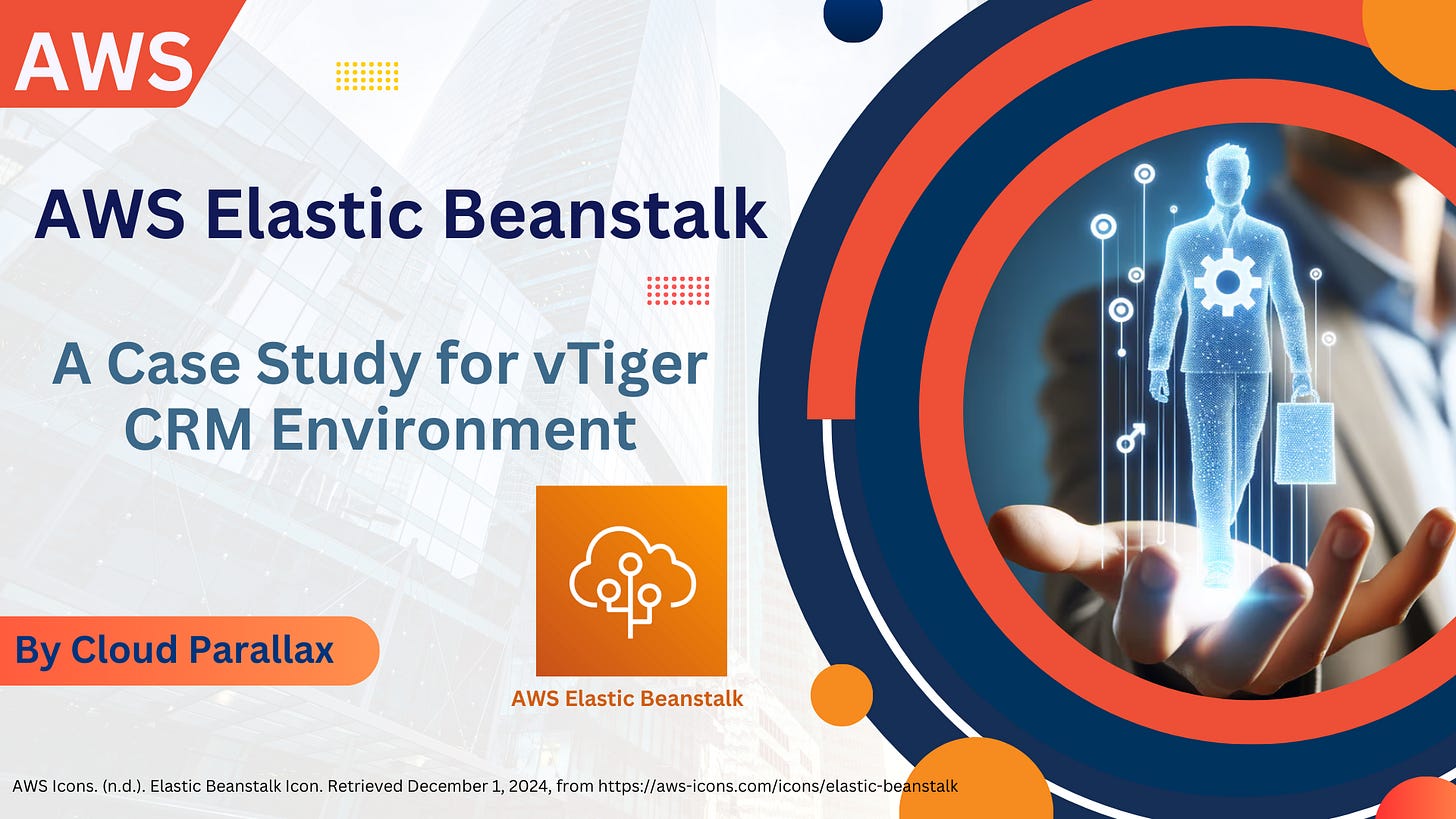AWS Elastic Beanstalk - A Case Study for vTiger CRM Environment
Dayanantha Shanmugaradnam
1.Introduction to AWS Elastic Beanstalk
AWS Elastic Beanstalk is a fully managed service that makes it easy to deploy, run, and scale web applications and services. It automatically handles the deployment details of capacity provisioning, load balancing, auto-scaling, and application health monitoring.
2.Key Features
Easy to Begin: Upload your code and Elastic Beanstalk automatically handles the deployment details
Automatic Scaling: Automatically scales your application up and down based on specific triggers
Platform Support: Supports multiple programming languages and platforms including Java, .NET, PHP, Node.js, Python, Ruby, and Go
Server Control: Retains full control over the AWS resources powering your application
3.How It Works
Elastic Beanstalk uses proven AWS services like Amazon EC2, Amazon S3, Amazon RDS, and Elastic Load Balancing to create an environment that runs your application. When you deploy your application, Elastic Beanstalk:
Provisions the required resources
Handles capacity provisioning
Implements load balancing
Enables auto-scaling
Monitors application health
4.Benefits
4.1 Developer Productivity
Developers can focus on writing code rather than managing infrastructure. The platform handles the complexity of deployment, capacity provisioning, load balancing, and health monitoring.
4.2 Cost-Effectiveness
There is no additional charge for Elastic Beanstalk - you pay only for the AWS resources needed to store and run your applications.
4.3 Complete Resource Control
While Elastic Beanstalk automates management tasks, you retain full control over the AWS resources powering your application and can access them at any time.
5.Case Study: Hosting VTiger CRM with Elastic Beanstalk
Problem:
A company needs a scalable and cost-efficient environment for hosting VTiger CRM.
The CRM must handle fluctuating user traffic and provide reliable performance without manual server management.
Solution with Elastic Beanstalk:
Environment Setup:
Use Elastic Beanstalk to deploy the VTiger PHP application.
Configure the environment with a load balancer for high availability.
Database Configuration:
Use Amazon RDS (MySQL or PostgreSQL) as the backend database for VTiger.
Secure the database by placing it in a private subnet.
Scaling and Monitoring:
Enable auto-scaling to manage traffic spikes.
Use CloudWatch to monitor instance health and application metrics.
Storage Integration:
Utilize S3 for storing VTiger attachments, backups, or logs.
Outcome:
The deployment time is drastically reduced since Beanstalk automates provisioning and setup.
The environment scales automatically, ensuring consistent performance during peak usage.
The managed infrastructure allows the team to focus on CRM customization instead of operational overhead.
6.Why Use Elastic Beanstalk for VTiger CRM?
Simplified Deployment:
VTiger, being a PHP-based application, can be deployed on Elastic Beanstalk with minimal setup. Beanstalk automatically provisions the necessary infrastructure (EC2, RDS, load balancer).
Scalability:
VTiger may face variable user traffic, depending on CRM usage patterns. Elastic Beanstalk’s auto-scaling ensures the application can handle traffic spikes smoothly.
Cost Optimization:
You pay for what you use. During periods of low activity, Beanstalk scales down resources, saving costs.
Reliability:
Beanstalk deploys your application across multiple availability zones using load balancers for high availability.
7.Step-by-Step Elastic Beanstalk Setup for VTiger CRM
Set Up the VPC:
Create a VPC with the following components:
Subnets:
Public subnets for Elastic Beanstalk instances and load balancer.
Private subnets for the RDS database.
Internet Gateway (IGW): Attach it to the VPC for public subnet internet access.
NAT Gateway: Place this in the public subnet to allow private subnet resources to access the internet for updates and patches.
Route Tables: Configure appropriate routing for public and private subnets.
Assign security groups:
For Beanstalk instances, allowing HTTP, HTTPS, and database traffic.
For RDS, restricting access to traffic from Beanstalk instances.
Set Up the Database:
Use Amazon RDS for the MySQL database backend.
Place the RDS instance in the private subnet of the VPC to enhance security.
Configure the security group to allow traffic only from Elastic Beanstalk instances.
Note the database endpoint, username, and password for later use.
Prepare the VTiger Application:
Download the VTiger source code from its GitLab repository.
Ensure the application is production-ready with required dependencies (e.g., PHP extensions, configuration files).
Test the application locally to confirm readiness.
Elastic Beanstalk Environment Configuration:
Platform Selection: Choose the pre-configured PHP platform for VTiger on Elastic Beanstalk.
Upload Application Code:
Create a
.zipfile of the VTiger application and upload it to Beanstalk.Include a
.ebextensionsdirectory for custom configurations.
Set Environment Variables:
Add RDS credentials in Beanstalk’s environment settings.
Enable Load Balancing and Auto-Scaling:
Configure auto-scaling to manage user traffic dynamically.
Use Elastic Load Balancing (ELB) to distribute traffic across multiple instances.
Storage for Attachments:
Configure Amazon S3 to store VTiger attachments like documents, images, and logs.
Update VTiger’s configuration to use S3 as the storage backend for better scalability and cost management.
Application Monitoring:
Use Amazon CloudWatch to monitor application performance, such as CPU utilization and request latency.
Set up alarms to notify if the application is under high load or facing errors.
Security and Network Setup (Refined and validated):
Ensure RDS is in a private subnet with restricted access.
Use security groups to allow traffic only from Beanstalk instances to the database.
Leverage IAM roles for Beanstalk instances to access S3, CloudWatch, and other AWS services securely.
8.Customizing VTiger for Elastic Beanstalk
PHP Tuning: Adjust
php.inisettings through.ebextensionsto ensure VTiger’s performance remains optimal under load.Caching: Integrate with services like Amazon ElastiCache (Redis or Memcached) to speed up VTiger's session handling and reduce database load.
Backup and Recovery: Use AWS Backup for RDS snapshots and S3 for periodic backups of CRM data.
9.Best Practices
Version Control: Maintain different versions of your application for easy rollback
Environment Configuration: Use configuration files to customize your environment
Monitoring: Set up proper monitoring and alerts using CloudWatch
Security: Follow AWS security best practices and use security groups effectively
10.Limitations
While Elastic Beanstalk is powerful, it's important to be aware of its limitations:
Limited to web applications and services
May not be suitable for complex architectures requiring fine-grained control
Platform updates need to be managed carefully
11.Conclusion
AWS Elastic Beanstalk provides an efficient and scalable solution for deploying and managing VTiger CRM. By leveraging Elastic Beanstalk’s managed services, you can simplify the deployment process, ensuring that your CRM environment is highly available, cost-effective, and capable of handling fluctuating traffic demands.
The integration with services like Amazon RDS for the database backend, S3 for scalable storage, and CloudWatch for monitoring enables a seamless ecosystem tailored to VTiger’s needs. Elastic Beanstalk's auto-scaling and load balancing further enhance reliability, allowing the CRM to deliver consistent performance during peak and off-peak periods.
For businesses seeking a robust, secure, and easy-to-manage CRM hosting environment, Elastic Beanstalk provides an ideal solution that minimizes operational overhead while maximizing scalability and flexibility. With this setup, teams can focus on utilizing VTiger CRM's features to drive customer engagement and business growth, leaving the infrastructure management to AWS.