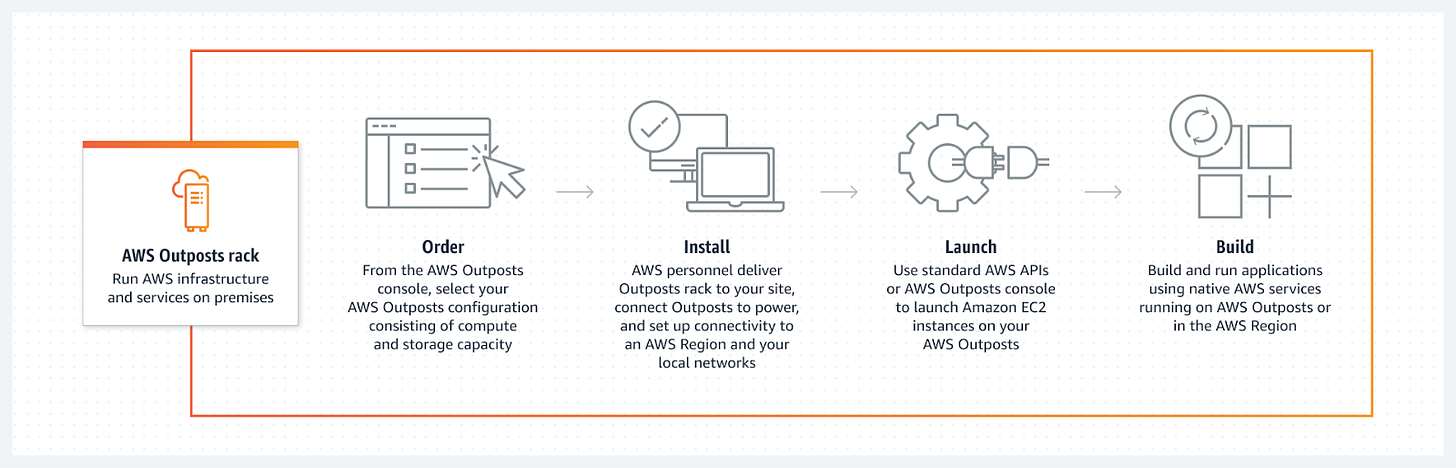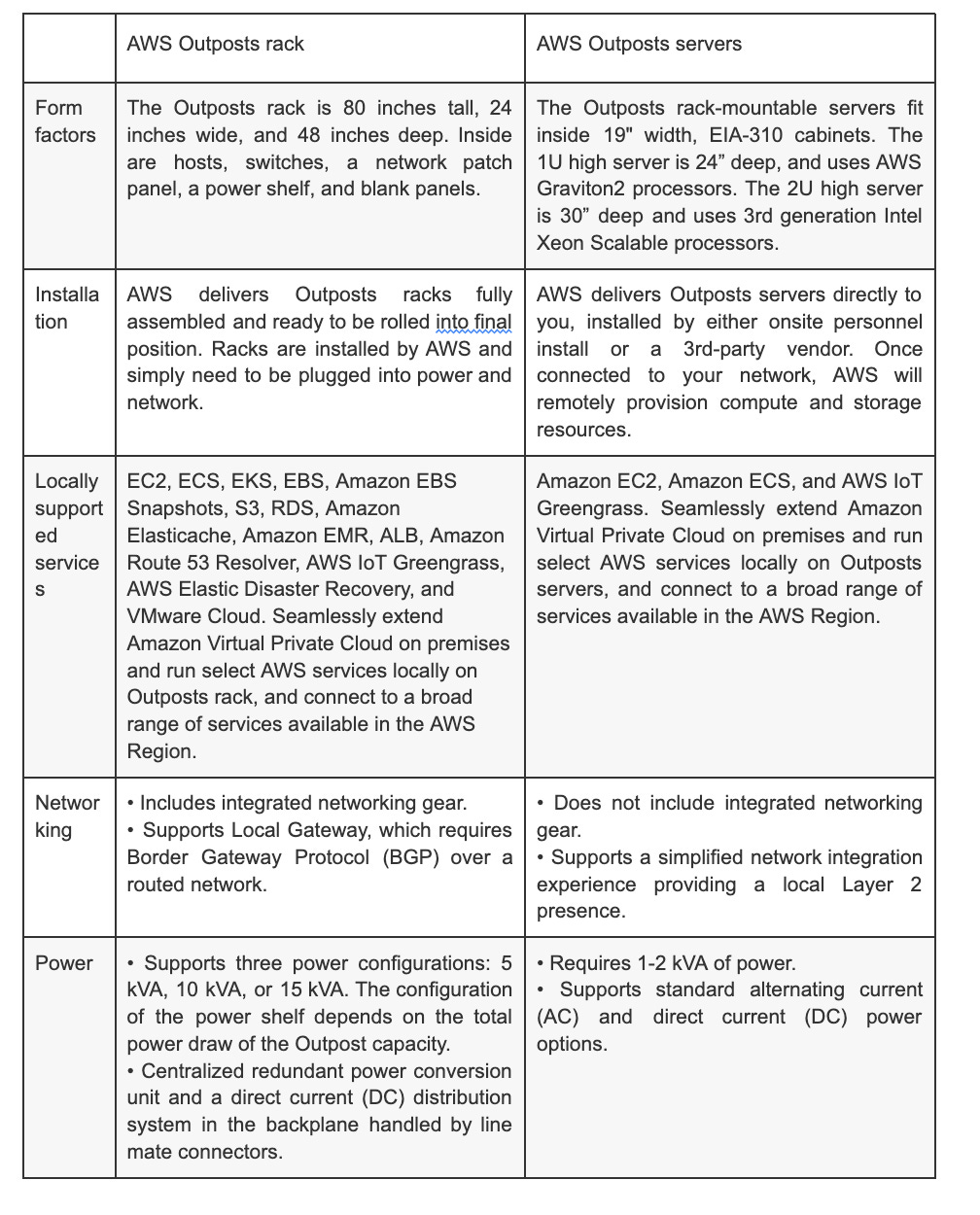AWS Outposts Family-Run AWS infrastructure and services on premises for a truly consistent hybrid experience
Dayanantha Shanmugaradnam
1.Introduction
AWS Outposts is a fully managed service that extends AWS infrastructure, services, APIs, and tools to virtually any on-premises location. It allows businesses to run AWS workloads in their own data centers, colocation facilities, or edge locations, ensuring low-latency performance, data residency compliance, and seamless cloud integration.
AWS Outposts delivers the same hardware and software as AWS public cloud services, enabling organizations to run workloads locally while maintaining a consistent hybrid cloud experience. Outposts come in two main form factors:
Outposts Racks: Industry-standard 42U racks that provide AWS compute, storage, and networking services locally.
Outposts Servers: Compact 1U or 2U servers designed for smaller capacity requirements, such as retail stores or branch offices.
2.Key Benefits of AWS Outposts
Hybrid Cloud Consistency
AWS Outposts enables organizations to run workloads on-premises while using AWS APIs, tools, and services for a seamless hybrid cloud experience.
Low Latency Processing
Designed for applications that require real-time processing with ultra-low latency, such as financial services, gaming, and IoT applications.
Data Residency and Compliance
Businesses operating in regions with strict data residency laws can process and store data locally while leveraging AWS cloud capabilities.
Fully Managed Infrastructure
AWS handles hardware provisioning, updates, security, and maintenance, allowing organizations to focus on their applications instead of managing infrastructure.
High Performance and Scalability
AWS Outposts supports a wide range of compute, storage, and networking configurations, offering the same scalability and flexibility as AWS cloud environments.
3.AWS Outposts Rack
Outposts rack offers the same AWS infrastructure, AWS services, APIs, and tools to virtually any on-premises data center or colocation space for a truly consistent hybrid experience. AWS Outposts rack is ideal for workloads that require low-latency access to on-premises systems, local data processing, data residency, and the migration of applications with local system interdependencies.
4.Benefits of AWS Outposts Rack
Fully managed AWS infrastructure
Bring fully managed AWS infrastructure and services to on-premises environments.
Write once and deploy anywhere
Write once and deploy anywhere for a truly consistent hybrid experience.
Securely store and process customer data
Securely store and process customer data that needs to remain on-premises for regulatory reasons.
Managing IT infrastructure
Reduce the time, resources, operational risk, and maintenance downtime required for managing IT infrastructure.
How Outposts Rack works
AWS Outposts rack is a fully managed service that extends AWS infrastructure, services, APIs, and tools on premises for a truly consistent hybrid experience.
5.Use cases of Outposts Rack
Deliver low-latency compute
Automatically translate high volumes of user-generated content, such as social media feed stories, profile descriptions, and comments, in real time.
Process data locally
Set up a consistent hybrid cloud architecture to process data on premises due to cost, size, bandwidth, or timing constraints.
Securely store data locally to meet data residency requirements
Control where your applications run and where your data resides. Maintain data control on premises to meet legal, industry, or contractual requirements.
Ease and accelerate cloud migration
Support on-premises hybrid cloud migration of applications with local system interdependencies or applications with data residency requirements.
6.AWS Outposts Servers
Outposts servers provide compute and networking services that are ideal for low-latency, local data processing needs for on-premises locations such as retail stores, branch offices, healthcare provider locations, or factory floors.
7.Benefits of AWS Outposts Servers
Rack-mountable servers
Deploy fully managed, rack-mountable servers at locations with space constraints.
Deliver innovative applications
Deliver innovative applications requiring low latency, local data processing, or data residency.
Run applications
Run applications using the same AWS infrastructure, services, APIs, and tools for a truly consistent hybrid experience.
8.How Outposts Servers works
AWS Outposts servers deliver compute and networking services for locations with space and capacity constraints.
9.Use cases of Outposts Servers
Improve manufacturing operations performance
Reduce manufacturing errors by leveraging low-latency compute, AWS IoT, and machine learning (ML) services.
Uncover insights at retail locations
Run low-latency sales systems at retail locations to perform real-time analyses of store operations.
Modernize telecom radio access network (RAN)
Reduce operational complexity and accelerate innovation at the furthest edge of telecom 5G networks.
Accelerate medical diagnoses
Analyze real-time equipment data and leverage ML inference to identify trends and conditions in patient monitoring devices.
10.Feature comparison
11.Why Choose AWS Outposts?
12.AWS Outposts Pricing
AWS Outposts pricing depends on the configuration and form factor you choose. Here's a general overview:
Outposts Racks:
Pricing includes delivery, installation, maintenance, and software updates.
You can purchase capacity for a 3-year term with three payment options: All Upfront, Partial Upfront, or No Upfront.
Costs vary based on the combination of EC2 instance types, EBS storage, and S3 storage included in your configuration. For detailed pricing, you can refer to the AWS Outposts Rack Pricing page.
Outposts Servers (1U and 2U):
These are compact servers designed for smaller workloads.
Pricing also includes delivery, maintenance, and updates, with similar payment options as the racks.
Specific costs depend on the server type (e.g., Graviton2 or Intel Xeon processors). More details are available on the AWS Outposts Servers Pricing page.
13.Outposts Rack Example
Imagine you need an Outposts Rack with the following configuration:
Compute: 96 vCPUs (General Purpose EC2 instances).
Memory: 384 GiB.
Storage: 4 TB EBS gp2 volumes and 1 TB S3 storage.
For a 3-year term:
All Upfront Payment: $300,000.
Partial Upfront Payment: $150,000 upfront + $4,500/month.
No Upfront Payment: $8,000/month.
These costs include delivery, installation, maintenance, and software updates.
14.Outposts Server Example
Suppose you need a 1U Outposts Server with:
Processor: AWS Graviton2 (Compute-Optimized).
Memory: 64 GiB.
Storage: 1 TB EBS gp2 volume.
For a 3-year term:
All Upfront Payment: $25,000.
Partial Upfront Payment: $12,500 upfront + $700/month.
No Upfront Payment: $1,200/month.
This pricing also includes delivery, maintenance, and updates.
Note: Prices vary based on AWS region and configurations. Check the AWS Pricing Calculator for exact costs.
15.Conclusion
AWS Outposts provides you the ability to run AWS infrastructure and services on-premises for a true hybrid experience. With Outposts, you can get the scalability, security, and reliability of AWS along with the low latency and data locality you need for certain workloads.
By using the same APIs and control plane across your on-premises Outposts and the AWS cloud region, you can have a seamless environment. Outposts appears as part of your cloud-based VPC and accounts.
The hardware, networking, storage, and software on Outposts matches the latest AWS cloud region capacity. AWS maintains, monitors, updates, and replaces your Outposts for you. This reduces your maintenance overhead while leveraging AWS’s infrastructure expertise.
Potential use cases for Outposts include low latency processing, local data analysis, migration to the cloud, and maintaining regulatory compliance. If you have workloads that require low latency access to data or computing near the edge along with integration back to the core cloud, Outposts is ideal.
To get started with Outposts, determine your capacity and configuration requirements, provision through the Console or CLI, then utilize the same AWS tools and APIs you use in the cloud today. With your workloads running on Outposts, you gain the benefits of the AWS cloud within your own data center.