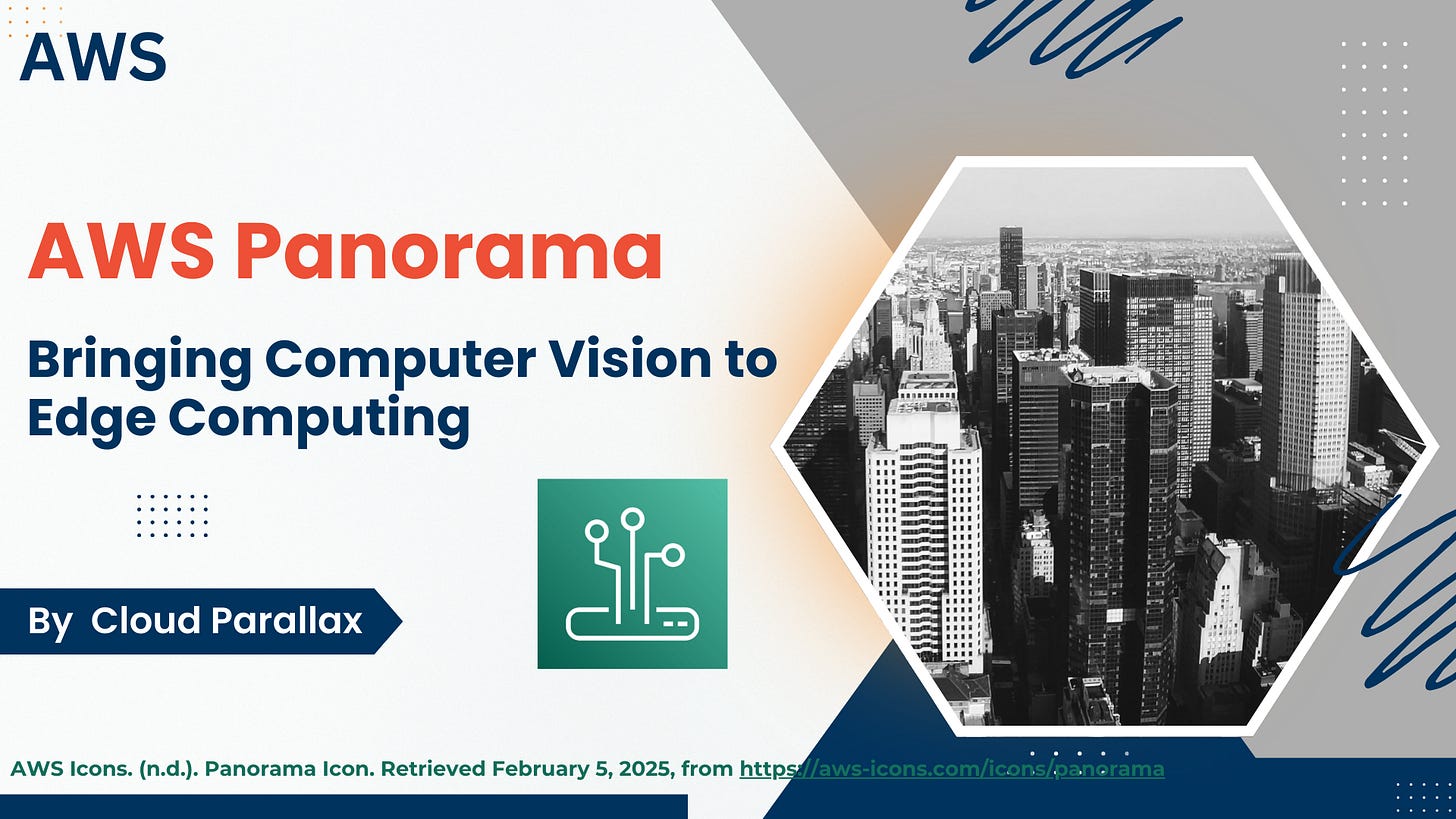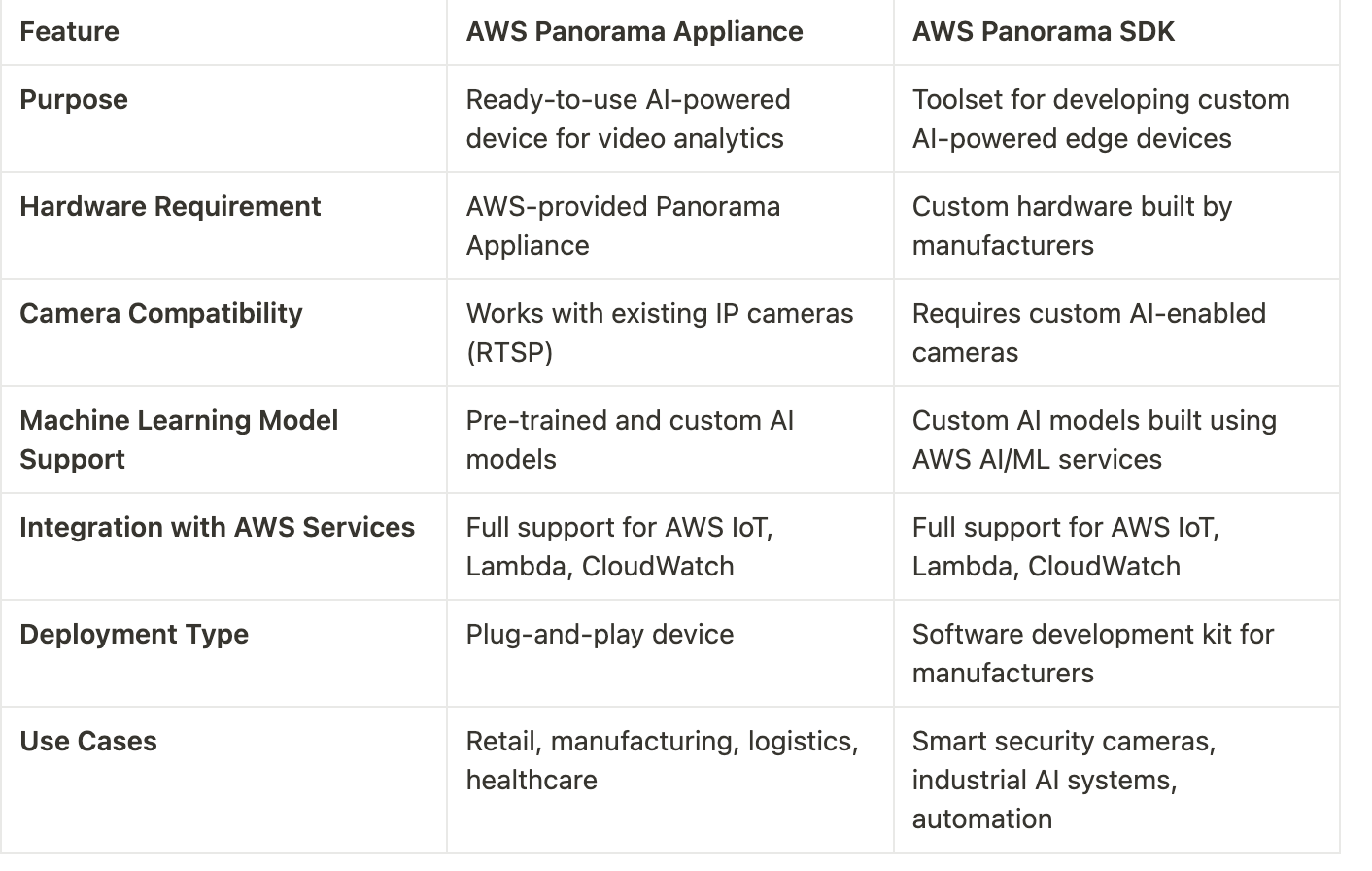AWS Panorama: Bringing Computer Vision to Edge Computing
Kajanan Suganthan
1.Introduction to AWS Panorama
AWS Panorama is a machine learning (ML) appliance and software development kit (SDK) that enables organizations to add computer vision (CV) capabilities to their on-premises cameras. It helps businesses automate visual inspection, monitor processes, and enhance security by processing video streams at the edge rather than in the cloud.
In this article, we’ll dive deep into AWS Panorama’s architecture, key features, benefits, use cases, pricing, and a step-by-step guide to getting started.
2. Understanding AWS Panorama
AWS Panorama is designed to integrate seamlessly with existing IP cameras, enabling real-time video analytics with low latency. It allows organizations to:
Use pre-trained ML models or deploy custom models for specific business applications.
Reduce cloud bandwidth costs by processing data locally at the edge.
Improve security by keeping video data within the organization's network.
Integrate with other AWS services for deeper insights.
3. Key Components of AWS Panorama
AWS Panorama consists of two primary components:
AWS Panorama Appliance – A hardware device that enables computer vision at the edge.
AWS Panorama SDK – A software development kit that allows manufacturers to build custom AI-powered video analytics devices.
3.1 AWS Panorama Appliance
The AWS Panorama Appliance is an edge computing device that allows businesses to bring machine learning (ML) capabilities to their existing IP camera infrastructure. This device enables real-time video processing, reducing cloud dependency and bandwidth usage.
1. How AWS Panorama Appliance Works
It connects to IP cameras over a local network using RTSP (Real-Time Streaming Protocol).
The appliance ingests video feeds and runs computer vision models locally, without needing to send data to the cloud.
Businesses can deploy pre-trained ML models or create custom AI models using Amazon SageMaker.
It integrates with AWS services like AWS Lambda, Amazon S3, AWS IoT Core, and Amazon CloudWatch to automate responses and store insights.
2. Key Features of AWS Panorama Appliance
Edge AI for Video Analytics – Runs AI/ML models directly on video streams without cloud connectivity.
Supports Multiple Camera Streams – Can analyze feeds from multiple cameras simultaneously.
Local Video Processing – Reduces cloud storage costs and improves security by keeping data within the organization's infrastructure.
Integration with AWS Services – Works with AWS IoT, Lambda, S3, and CloudWatch for additional processing and automation.
Scalability – Can be used across multiple locations with centralized management.
Security & Privacy – Keeps video data local to maintain compliance with privacy regulations.
Device Management via AWS IoT – Provides remote management, software updates, and monitoring through AWS IoT services.
3. AWS Panorama Appliance Hardware Specifications
The AWS Panorama Appliance is designed for industrial-grade deployments and includes:
Specification Details Processor ARM-based CPU with dedicated AI accelerator Memory 8GB RAM or more (varies by version) Storage Onboard SSD storage for local processing Connectivity Ethernet (RJ45), Wi-Fi (optional) Camera Support Works with standard IP cameras using RTSP AI Model Support Supports TensorFlow, PyTorch, and MXNet Power Supply 12V DC or PoE (varies by model)
AWS provides firmware updates and security patches through AWS IoT, ensuring that the appliance remains secure and up to date.
4. Benefits of AWS Panorama Appliance
Improves Operational Efficiency – Automates monitoring and reduces manual inspection efforts.
Lowers Bandwidth Costs – By processing data locally, organizations can minimize cloud upload expenses.
Enhances Security – Prevents sensitive video footage from being transmitted to the cloud.
Reduces Latency – Delivers real-time insights with minimal processing delays.
Works with Existing Cameras – No need for expensive camera replacements.
3.2 AWS Panorama SDK
The AWS Panorama SDK (Software Development Kit) is a toolkit that allows third-party manufacturers and developers to build custom AI-powered computer vision solutions for specialized hardware. Instead of using AWS’s appliance, businesses can develop their own edge devices with AI capabilities.
1. How AWS Panorama SDK Works
The SDK allows hardware manufacturers to develop AI-enabled video analytics solutions for smart cameras, industrial systems, and security devices.
Developers can train and optimize custom ML models using Amazon SageMaker.
AI models built with the SDK can be deployed on custom Panorama-compatible devices to analyze video streams locally.
2. Key Features of AWS Panorama SDK
Build Custom AI-Powered Hardware – Enables device manufacturers to integrate AI processing into their own edge devices.
Full Integration with AWS AI/ML Services – Works with Amazon SageMaker for model training.
Supports Major ML Frameworks – Compatible with TensorFlow, PyTorch, and MXNet.
Optimized for Edge Computing – Runs ML models efficiently on low-power embedded devices.
Custom AI Deployment – Allows businesses to develop domain-specific solutions (e.g., factory automation, healthcare monitoring, smart security).
3. Use Cases of AWS Panorama SDK
Manufacturers can create AI-powered cameras with built-in ML processing.
Smart city developers can build AI-driven surveillance systems.
Retail businesses can design smart checkout systems using AI-based object detection.
Healthcare facilities can develop real-time monitoring systems for patients.
4. Benefits of AWS Panorama SDK
Custom AI Development – Build AI solutions tailored to industry needs.
Low-Power AI Processing – Optimize machine learning models for embedded devices.
Edge Computing Advantages – Reduce cloud dependency while maintaining high-speed performance.
Scalability – Deploy AI models across multiple devices and locations.
3.3 Comparison: AWS Panorama Appliance vs. AWS Panorama SDK
So, AWS Panorama provides two powerful components to bring AI-powered computer vision to edge computing:
AWS Panorama Appliance – A plug-and-play edge device that enables AI-driven video analytics without replacing existing cameras.
AWS Panorama SDK – A development kit that allows manufacturers to build custom AI-powered hardware solutions.
4. How AWS Panorama Works
Step 1: Connect to IP Cameras
Device Integration: AWS Panorama Appliance connects to existing IP cameras over the local network using the Real-Time Streaming Protocol (RTSP). This is a standard protocol for streaming video and audio.
Real-time Video Streams: The appliance begins receiving video streams from these IP cameras immediately after connection. It continuously streams video in real-time, ensuring that data can be analyzed without interruption.
Step 2: Deploy AI/ML Models
Model Deployment: Users can deploy either pre-trained machine learning models or custom-built models to the AWS Panorama Appliance through the AWS Panorama Console.
Inference Processing: The deployed models perform inference on the incoming video streams. The appliance applies the models to detect, classify, and analyze objects, actions, or other patterns within the video data.
On-Device Intelligence: These models can be optimized for edge devices, meaning that they can operate with limited latency and compute resources, tailored to process specific use cases like security monitoring, equipment failure detection, or inventory management.
Step 3: Process Data Locally
Edge Computing: Rather than transmitting raw video data to the cloud, the AWS Panorama Appliance processes video streams directly at the edge (on-premises).
Bandwidth Efficiency: This local processing significantly reduces the need to send large video files to the cloud, saving bandwidth and costs while ensuring faster response times. Edge processing is especially beneficial in scenarios where low-latency analysis is critical.
Privacy and Security: By processing data locally, sensitive video data stays within the local network, offering an added layer of privacy and security for businesses.
Step 4: Take Action & Integrate with AWS Services
Automated Actions: Once the video data is analyzed and insights are extracted, the appliance can trigger automated actions based on specific conditions. For example, if the system detects an anomaly (e.g., a security breach or operational issue), it can trigger an alarm or send notifications to relevant personnel.
AWS Integration: AWS Panorama is tightly integrated with other AWS services, which helps to extend its capabilities:
AWS IoT Core: Enables communication between edge devices, allowing the appliance to work with IoT devices for automated actions or coordination.
AWS Lambda: Can be used to execute code in response to triggered events, enabling custom workflows.
Amazon S3: Provides cloud storage for video and analysis data if needed for long-term retention or more advanced processing.
Amazon CloudWatch: Allows real-time monitoring and logging of the appliance's performance and actions, helping to keep track of operational metrics and system health.
5.Key Features of AWS Panorama
5.1 Edge AI for Computer Vision
AI-Powered Video Analytics at the Edge: AWS Panorama leverages machine learning models to enable computer vision capabilities directly on edge devices. By processing video streams locally, the appliance can identify objects, actions, and patterns in real-time without needing constant cloud connectivity. This makes it especially beneficial for environments with limited internet connectivity or where privacy concerns require local data processing.
Reduced Cloud Dependency: Since the heavy lifting of video analysis happens on-site, businesses can function independently of cloud services for real-time insights, making operations more resilient to network disruptions.
5.2 Integration with Existing Cameras
No Need for Expensive Upgrades: One of the standout features of AWS Panorama is that it integrates seamlessly with existing IP cameras. Businesses don’t need to invest in new, specialized hardware to deploy AI-driven video analytics. The appliance connects to standard, off-the-shelf cameras via RTSP (Real-Time Streaming Protocol), preserving the investment in legacy equipment.
Flexible Deployment: This integration capability makes AWS Panorama a cost-effective solution for enterprises looking to upgrade their video surveillance systems or implement intelligent monitoring without overhauling their entire infrastructure.
5.3 Low Latency & Real-time Processing
Real-Time Insights: AWS Panorama processes video data locally, which dramatically reduces latency compared to cloud-based processing. The appliance analyzes video in real-time, providing instantaneous insights and enabling immediate action.
Critical Decision-Making: This low-latency processing is particularly important for use cases where quick decision-making is crucial, such as security surveillance, industrial monitoring, or operational efficiency in production environments.
5.4 Custom Model Deployment
Customizable AI Models: AWS Panorama gives organizations the flexibility to deploy their own machine learning models, tailored to their specific needs. Whether businesses want to detect specific objects, identify unusual activities, or track certain behaviors, they can train and deploy custom models that fit their unique requirements.
Pre-trained Models: For organizations that don’t have the resources to build custom models, AWS also offers pre-trained machine learning models that can be used out of the box. These models are optimized for a range of general use cases, such as face recognition, object detection, and anomaly detection.
5.5 Secure and Scalable
Local Data Processing for Enhanced Security: With AWS Panorama, video data is processed locally on the edge device, ensuring sensitive information stays within the organization’s network. This reduces the risk of exposing private or confidential data to external sources, offering an added layer of security compared to cloud-based alternatives.
Scalability: Despite the local processing, AWS Panorama integrates seamlessly with cloud services, allowing businesses to scale their solutions as needed. Organizations can store processed data in Amazon S3, analyze it further using AWS services like Amazon SageMaker or AWS Lambda, or extend the system with other AWS cloud offerings.
5.6 AWS Service Integration
Cloud Service Integration: AWS Panorama is designed to integrate effortlessly with various AWS services, creating a unified ecosystem for video analytics.
Amazon S3: Store video data securely in the cloud, enabling long-term retention and easy access for further processing or reporting.
AWS IoT Core: Manage interactions with IoT devices, enabling automated responses based on insights extracted from the video streams (e.g., turning on lights, locking doors, or adjusting machinery).
AWS Lambda: Run serverless functions to execute custom workflows or automate actions in response to specific events detected in the video stream.
Amazon CloudWatch: Monitor the health and performance of the appliance, ensuring systems are running smoothly and alerting users to any issues.
6.2025 updates for AWS Panorama
6.1 Appliance Software Update to Version 8.0.29 (September 26, 2024)
Support for Jetpack 5 on Ubuntu 20:
This update significantly enhances AWS Panorama's compatibility with newer NVIDIA Jetson platforms. Jetpack 5 is a development kit that includes both software and tools for building AI and computer vision applications. With Jetpack 5 support, AWS Panorama can now run on newer NVIDIA hardware, enabling more advanced machine learning and AI capabilities.
The introduction of Ubuntu 20 ensures that the appliance works with modern operating systems that offer better security, performance, and compatibility for edge devices.
Deprecation of SageMaker Neo Models:
AWS Panorama no longer supports models built using SageMaker Neo, a service that optimizes machine learning models for edge deployment. This change stems from the discontinuation of support for Jetpack 4.6 in the NVIDIA Jetson SDK. While this could affect users who relied on SageMaker Neo models, the new focus on the OpenGPU framework provides a more open and efficient way to access GPU-powered models.
Migration to OpenGPU Framework:
AWS Panorama encourages users to transition their edge applications to the OpenGPU framework for better GPU support. The OpenGPU framework enables more flexible deployment and scaling of GPU-accelerated applications on edge devices, improving the performance of AI models in real-time video analytics. This move also promotes greater open-source compatibility and simplifies the development process for users.
6.2 Application Base Image Update to Version 1.2.1 (September 26, 2024)
Upgrade to Ubuntu 20 Base Image:
With the update to Ubuntu 20, AWS Panorama now provides a more stable, secure, and modern operating environment for edge applications. Ubuntu 20 offers long-term support (LTS), ensuring that developers have access to a well-maintained platform with regular security patches and updates.
Software Version Updates (Python and NumPy):
Python 3.8.10: This update brings support for the latest Python version, which improves compatibility with modern libraries and tools used in machine learning and AI development.
NumPy 1.24.4: As part of the software updates, AWS Panorama includes the latest version of NumPy, a core library used for numerical computing. This is crucial for developers working on AI/ML applications that require fast mathematical computations and matrix operations, which are central to image and video analytics.
6.3 Appliance Software Update to Version 7.0.13 (December 28, 2023)
Enhanced Software Management:
The 7.0.13 update improves the appliance’s software management capabilities, allowing for more granular control over updates and deployments. This is especially important for businesses with large-scale deployments who need to manage multiple devices and applications simultaneously. Enhanced software management ensures a smoother update process and more flexibility in terms of scheduling and rolling back updates.
Network Configuration Considerations:
For customers using AWS Panorama in private network environments (e.g., private VPC subnets), the update highlights the need to configure additional endpoints and ports to ensure smooth communication. This step is essential for users who may be operating in highly secure or restricted network environments and need to ensure proper communication between edge devices and AWS cloud services.
6.4 Console Update for Device Purchase (February 2, 2023)
Direct Device Purchase via AWS Panorama Console:
AWS has streamlined the procurement process by allowing users to purchase AWS Panorama Appliances directly through the AWS Panorama Console. This update simplifies the ordering process, making it easier for businesses to acquire and deploy edge computing devices for video analytics.
Permissions for Device Purchase:
Administrators can now set specific permissions to control who can purchase devices through the AWS Panorama Console. This ensures that only authorized users within the organization can initiate device purchases, providing better governance and control over hardware expenses.
Administrators can refer to the Identity-based IAM policies for AWS Panorama to manage and grant permissions for device purchases.
6.5 New Tool for Developers – Sideloading (November 16, 2022)
Sideloading Tool for Application Updates:
The new sideloading tool introduced on AWS Panorama’s GitHub repository enables developers to bypass the traditional container-building and deployment process. Instead, developers can update their edge application code directly on the device by “sideloading” it. This simplifies the workflow for rapid prototyping, testing, and iteration of AI/ML models without needing to go through the full container deployment process.
This tool is beneficial for environments where developers need to push frequent updates or test new models without dealing with the complexity of full application packaging. The sideloading tool is available for developers on the AWS Panorama samples GitHub repository, which provides a foundation for building custom applications on the device.
7. Benefits of Using AWS Panorama
7.1 Reduced Cloud Costs
Local Video Processing: AWS Panorama processes video streams directly on-site, which means businesses don’t need to send large video files to the cloud. This significantly reduces bandwidth costs, as there is no need for continuous transmission of video footage to cloud storage or compute resources.
Lower Storage Expenses: With video being processed at the edge, businesses can send only relevant data or insights to the cloud, rather than entire video streams. This reduces the amount of cloud storage required and can lower overall storage costs.
Cost-Effective Solution: By handling processing locally, AWS Panorama eliminates the need for high-cost cloud compute resources that would normally be required for analyzing large amounts of video data, creating a more affordable video analytics solution for businesses.
7.2 Improved Security & Privacy
Data Sovereignty: By processing video data on-premises, AWS Panorama ensures that sensitive video data does not have to leave the local network. This greatly enhances security and privacy, as sensitive information stays within the organization's control, reducing the risk of data breaches.
Compliance and Regulation: For industries that need to adhere to strict data privacy regulations (e.g., GDPR, HIPAA), processing video locally helps ensure compliance by minimizing the exposure of private data. No video footage needs to be sent across the internet to cloud storage, ensuring better control over data access.
Encryption: AWS Panorama employs end-to-end encryption to safeguard video data while it’s being processed and transmitted, ensuring that sensitive footage is secure at all times.
7.3 Real-time Insights
Low-Latency Processing: AWS Panorama processes video streams in real-time, offering low-latency insights that allow businesses to take immediate action. This is essential for industries where quick decisions are necessary, such as security monitoring, manufacturing, and healthcare.
Faster Decision-Making: With real-time analytics, businesses can immediately identify issues, events, or patterns in video streams (e.g., detecting security threats or operational inefficiencies) and respond faster. This enables more proactive decision-making and better control over critical operations.
Enhanced Automation: Real-time insights can trigger automated workflows, such as sending alerts, activating security measures, or alerting staff to potential issues, making operations more responsive and efficient.
7.4 Ease of Integration
Compatibility with Existing IP Cameras: AWS Panorama works seamlessly with standard RTSP-enabled IP cameras, allowing businesses to integrate the solution into their existing infrastructure without the need for significant upgrades or new hardware. This reduces the cost and complexity of deployment.
Seamless AWS Integration: AWS Panorama integrates with a wide range of AWS services, such as Amazon S3, AWS IoT Core, AWS Lambda, and Amazon CloudWatch. This simplifies the process of adding video analytics capabilities to existing workflows and applications, providing a unified platform for edge processing and cloud storage.
Simple Deployment: The AWS Panorama Console makes it easy for businesses to manage device deployment, configure models, and monitor video analytics. With an intuitive interface, companies can deploy and manage their video analytics systems with minimal complexity.
7.5 Increased Operational Efficiency
Automated Monitoring and Inspections: AWS Panorama can automate the process of visual monitoring, such as security surveillance or quality inspections on production lines. This reduces the need for manual oversight and allows businesses to focus on more value-added tasks.
Cost and Time Savings: By automating repetitive tasks, businesses can save on labor costs and reduce the time spent on manual video analysis, such as reviewing hours of footage for incidents. This increases overall productivity and helps teams concentrate on higher-priority activities.
Real-Time Alerts for Actionable Insights: The system can automatically detect anomalies, triggers, or patterns in the video data, and immediately notify teams for quick action. This boosts efficiency by ensuring that the right actions are taken promptly, without delays in identifying issues.
7.6 Scalable and Flexible
Flexible Deployment Models: AWS Panorama’s integration with AWS services enables businesses to scale their edge video analytics solutions according to their needs. Organizations can start with a small deployment and expand as needed, whether it's adding more cameras or integrating more advanced analytics models.
Cloud and Edge Combination: Businesses can use AWS Panorama’s edge computing capabilities for real-time local processing and combine it with the cloud for storage, advanced analytics, and additional automation. This hybrid model ensures that businesses can scale up their video analytics solutions without sacrificing performance.
7.7 Increased Accuracy and Reliability
AI-Driven Insights: AWS Panorama utilizes powerful machine learning models for accurate video analysis, ensuring that insights are not only real-time but also highly reliable. Businesses can trust that the detected events, anomalies, or patterns are based on robust and intelligent analysis.
Continuous Improvement: AWS Panorama supports custom AI models, so businesses can continually refine and improve their video analytics as their needs evolve. This ensures that the system remains up-to-date with the latest detection technologies and industry-specific requirements.
8. Pricing of AWS Panorama
AWS Panorama pricing is based on the following factors:
8.1 AWS Panorama Appliance (One-Time Hardware Purchase)
The cost of the AWS Panorama Appliance is a one-time hardware purchase. The appliance is required to process video data locally, and it is available in various configurations depending on the business needs and the number of cameras to be supported.
The appliance typically includes hardware for local video processing and storage, with different models available based on processing power and device capacity.
8.2 Per-Device Software License Fee
AWS charges a software license fee per device connected to the AWS Panorama Appliance. This fee covers the software required to run AI models and perform video analytics on the appliance.
The license fee can vary depending on the number of devices (cameras) being used for video analysis and the type of models being deployed.
8.3 Additional AWS Service Costs
If the AWS Panorama Appliance is integrated with other AWS services (e.g., Amazon S3, AWS Lambda, Amazon CloudWatch), there may be additional costs for using those services:
Amazon S3: For storing processed video data or raw footage.
AWS Lambda: For triggering serverless functions to automate workflows based on video analytics insights.
Amazon CloudWatch: For monitoring the performance and health of AWS Panorama devices.
The charges for these services depend on usage, such as storage space, the number of invocations, or the amount of data processed.
Since AWS Panorama processes video locally at the edge, businesses can reduce cloud costs compared to traditional cloud-based video analytics solutions. The primary savings come from lower bandwidth costs (as video doesn’t need to be constantly transmitted to the cloud) and reduced storage costs (as only relevant insights or metadata are sent to the cloud, not entire video streams).
Example of AWS Panorama Pricing:
Let’s break down a hypothetical example to understand the pricing:
Business Needs: A retail store wants to analyze video streams from 10 cameras for security and customer behavior insights.
Required:
AWS Panorama Appliance: The business purchases one AWS Panorama Appliance to process video locally.
Software License Fee: The business is charged a software license fee for each of the 10 connected cameras.
AWS Integration: The business integrates with Amazon S3 for storage and Amazon CloudWatch for monitoring device health.
Breakdown of Costs:
AWS Panorama Appliance: One-time purchase of $2,000 for the appliance.
Software License Fee: $50 per camera per month x 10 cameras = $500/month.
Additional AWS Services:
Amazon S3 Storage: Suppose the business stores 100 GB of processed video data per month, costing $0.023 per GB, which equals $2.30/month.
Amazon CloudWatch Monitoring: For basic monitoring and logging, the cost is around $5/month.
Total Monthly Costs:
Software License Fee: $500
Amazon S3: $2.30
Amazon CloudWatch: $5
Total Monthly: $507.30
One-Time Costs:
AWS Panorama Appliance: $2,000
Annual Costs Estimate:
One-Time Hardware Purchase: $2,000 (paid upfront)
Annual Software License: $500 x 12 = $6,000
Annual Additional AWS Service Costs: $2.30 x 12 = $27.60 (for S3 storage) + $5 x 12 = $60 (for CloudWatch)
Total Annual Costs: $6,000 (licenses) + $27.60 (S3) + $60 (CloudWatch) = $6,087.60
Total Estimated First Year Cost:
One-Time: $2,000 (hardware)
Annual Recurring Costs: $6,087.60
Total: $8,087.60
9.Conclusion
AWS Panorama is revolutionizing edge-based video analytics by enabling businesses to harness AI-driven computer vision without relying on cloud connectivity. With its ability to integrate with existing IP cameras, provide real-time insights, and reduce cloud costs, AWS Panorama is an excellent solution for industries looking to optimize their operations using video intelligence.
Ready to implement AWS Panorama? Start exploring its capabilities and integrate AI-powered video analytics into your business today!