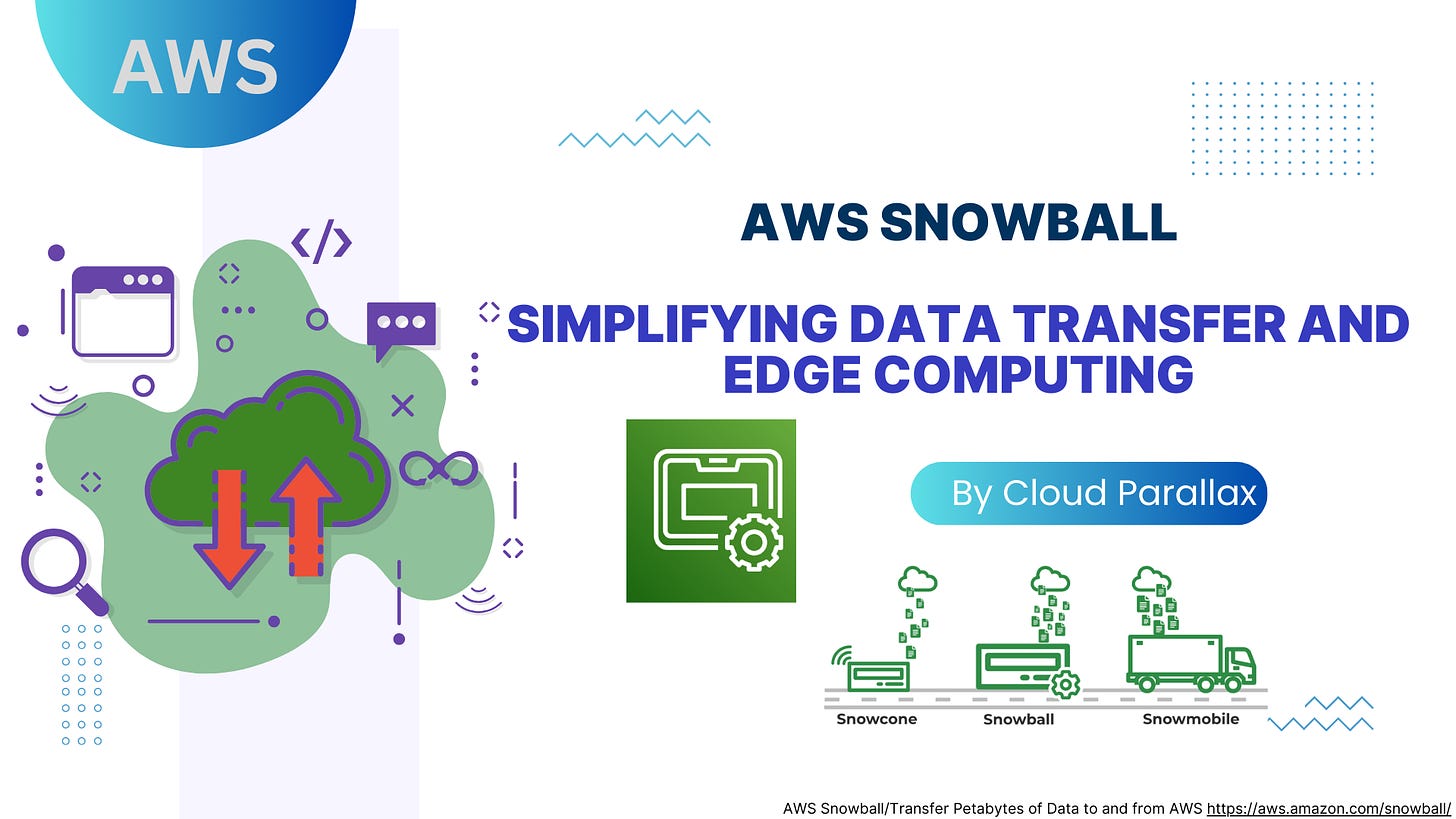AWS Snowball- Simplifying Data Transfer and Edge Computing EP:16
kajanan
1.Introduction
AWS Snowball, part of the AWS Snow Family, is a service designed for secure and efficient data transfer and edge computing. It helps organizations move petabytes of data to and from AWS, even in remote or disconnected environments. The Snowball devices are rugged, secure, and built to handle large-scale data movement while also offering edge computing capabilities.
With recent updates in 2024, AWS Snowball provides enhanced performance and flexibility for industries ranging from media to logistics. Below is a comprehensive look at the key types of AWS Snowball and their practical applications.
2. Types of AWS Snowball Devices
AWS Snowball devices are designed to help organizations address large-scale data movement and edge computing needs in diverse environments. The devices offer varying levels of storage, compute power, and portability, making it easier to find the right solution for specific workloads.
2.1 AWS Snowball Edge Storage Optimized
The AWS Snowball Edge Storage Optimized device is built for scenarios that require high-capacity storage and moderate compute power. It is ideal for large-scale data transfer and storage-intensive workloads.
Key Features
Storage: 80 TB of usable storage (with support for S3-compatible storage interfaces).
Compute Capabilities: Allows basic processing and filtering of data before transfer to AWS.
Networking: 10 Gbps or 25 Gbps network connections.
Durability: Rugged and dust-resistant design, built for harsh environments.
Integration: Seamlessly integrates with AWS services such as Amazon S3 and AWS DataSync for automated workflows.
Use Cases
Data Migration: Transferring large datasets from on-premises to the cloud for archiving or processing.
Disaster Recovery: Storing backup copies of critical systems for recovery in the event of an outage.
Industrial Data Collection: Gathering data from IoT devices or sensors in factories, oil rigs, or remote sites.
Examples
Media & Entertainment: A media company using Snowball Edge to archive thousands of hours of high-resolution video footage in AWS.
Healthcare: Hospitals collecting imaging data (e.g., MRIs and CT scans) to store in the cloud securely.
2.2 AWS Snowball Edge Compute Optimized
The AWS Snowball Edge Compute Optimized device is designed for applications that require significant processing power at the edge, making it a great fit for machine learning, AI, and real-time analytics.
Key Features
Compute
52 vCPUs for running virtual machines and containers.
Optional NVIDIA Tesla GPU for high-performance machine learning and graphics processing.
Storage: 42 TB of usable storage.
Edge Capabilities: Supports AWS Lambda functions, AWS IoT Greengrass, and custom EC2 instances.
Connectivity: High-speed networking with options for multiple ports, supporting 1 Gbps, 10 Gbps, and 25 Gbps.
Use Cases
Real-Time Analytics: Processing data locally to generate insights instantly, without relying on constant internet connectivity.
AI and Machine Learning: Running inference models for predictive maintenance, facial recognition, or object detection.
Video Processing: Editing and rendering videos at remote locations, such as movie sets or sporting events.
IoT Applications: Collecting and analyzing IoT data to automate operations and optimize performance.
Examples
Mining: A mining company deploying Snowball Edge Compute Optimized devices to analyze seismic data in real time and adjust drilling operations.
Agriculture: Farmers using the device for precision farming, analyzing drone data to optimize crop yields.
2.3 AWS Snowcone
The AWS Snowcone is the smallest and most portable member of the Snow Family. It is designed for lightweight data transfer and edge computing tasks, especially in environments with limited space or power constraints.
Key Features:
Storage: 8 TB of usable storage.
Portability: Weighs only 4.5 kg (approximately 10 lbs), making it easy to carry and deploy.
Power Options: Can run on battery power or be powered via a standard electrical outlet.
Durability: Rugged, shock-resistant design for use in field operations.
Edge Processing: Supports basic edge computing workloads, such as IoT data processing.
Use Cases:
Edge Computing in Remote Locations: Enabling data processing in remote locations such as disaster recovery sites or research expeditions.
Mobile Data Collection: Supporting field research, healthcare services, and environmental monitoring.
Secure Data Transfer: Transferring data securely from remote sites back to AWS.
Examples:
Humanitarian Aid: A disaster response team using Snowcone to collect and analyze data in real time during relief operations.
Scientific Research: Researchers in the Arctic using Snowcone to collect climate data and transfer it to AWS for analysis.
Mobile Clinics: Healthcare providers using Snowcone to process and store patient data in rural areas.
Notable Update
Snowcone devices have been discontinued, but AWS continues to support customers using them until November 2025
2.4 Comparing the Snowball Devices
Feature Snowball Edge Storage Optimized Snowball Edge Compute Optimized Snowcone Usable Storage 80 TB 42 TB 8 TB Compute Power Basic 52 vCPUs + Optional GPU Basic Weight ~23 kg ~23 kg 4.5 kg Edge Computing Support Limited Advanced (EC2, Lambda, Greengrass) Basic Portability Moderate Moderate High (Battery Powered) Use Cases Data Migration, Backup AI/ML, Real-Time Analytics Mobile, IoT, Field Ops
3.Key Features of AWS Snowball
3.1 Enhanced Storage Capacity and Flexibility
Snowball Edge Storage Optimized devices now offer up to 210 TB of NVMe storage or 80 TB of HDD storage for Amazon S3-compatible object storage, supporting both high-volume data transfers and local data processing.
Snowball Edge Compute Optimized devices include 42 TB of usable storage, equipped with NVIDIA Tesla GPUs for AI/ML workloads and advanced analytics at the edge.
3.2 Performance Improvements
Devices now support 100 Gbps network speeds, significantly improving data transfer efficiency. This is facilitated by high-speed connections (SFP+ and QSFP+ interfaces) and optimized encryption handling, enhancing throughput and reducing transfer times.
3.3 Edge Compute and Cluster Support
Snowball devices support local EC2 instances and Lambda functions, enabling real-time data processing.
Clustering capabilities allow multiple devices to form a unified storage solution, providing nearly 1 petabyte of local storage, ideal for large-scale data analytics and resilience in edge computing environments.
3.4 Kubernetes and Containers
Devices support Amazon EKS Anywhere, enabling Kubernetes clusters to run locally for containerized workloads. This is useful for applications requiring consistent environments across edge and cloud locations.
3.5 OpsHub and Automation
AWS OpsHub provides a GUI for managing devices, enabling easy configuration, monitoring, and data transfer via drag-and-drop.
AWS Systems Manager and IAM integration enhance task automation and security, allowing granular access control and efficient management of devices and resources.
3.6 Security and Compliance
Data encryption is managed on-device using AWS Key Management Service (KMS). Additionally, tamper-proof designs and strict chain-of-custody procedures ensure physical security during transit.
4.Pricing Model for AWS Snowball
As of 2024, AWS Snowball devices have several pricing options based on usage duration and device type:
4.1 On-Demand Pricing
AWS Snowball Edge Storage Optimized: Charged per day of use.
AWS Snowball Edge Compute Optimized: Includes GPU or non-GPU options, priced accordingly.
AWS Snowcone: Lower daily fees due to smaller capacity.
4.2 Long-Term Pricing
AWS offers 1-year and 3-year reserved pricing for Snowball Edge devices, allowing discounts of up to 62% compared to on-demand rates. Customers can prepay to secure these discounts and manage these jobs directly via the AWS Snow Family console.
Devices reserved for longer terms revert to on-demand pricing once the prepaid period ends unless renewed.
4.3 Additional Fees
Shipping Costs: Based on the shipping destination and device type.
Data Transfer Fees: Standard data transfer rates apply for data imported into AWS after the device is returned.
4.4 Free Tier
AWS Snowball offers a Free Tier for new customers, which allows them to test and evaluate the service at no cost for a limited period. Here are the main benefits and offerings:
Five Hours of Data Transfer: New users can send up to five hours of data to an AWS Snowball device for free. This gives customers a chance to evaluate the data transfer process and experience the performance without incurring charges.
Data Usage Limits: The Free Tier includes 100 hours of data transfer for audio-only or SD video content and 20 participant hours for the Real-Time Streaming feature within the first 12 months of sign-up.
Messaging Limits: The Free Tier also includes 13,500 messages sent and 270,000 messages delivered each month for the chat feature in AWS Snowball.
This Free Tier is aimed at customers looking to explore the service before committing to larger usage or longer-term costs.
5.Use Cases for AWS Snowball
5.1 Migrate Data at Petabyte Scale
AWS Snowball is an ideal solution for transferring massive data volumes, including databases, backups, archives, healthcare records, and media content, especially in environments with limited or no network connectivity. Snowball’s ability to handle petabytes of data makes it crucial for industries with substantial storage needs.
Example: A healthcare provider may use AWS Snowball to move millions of medical records securely to the cloud, ensuring the transfer process does not rely on slow or unreliable network connections, and minimizing downtime during migration.
5.2 Process and Analyze Data Locally
With AWS Snowball Edge, customers can run Amazon Machine Images (AMIs) and deploy AWS Lambda functions for local processing, which is particularly useful for real-time analytics, machine learning, and edge computing. This feature allows companies to process and analyze data in remote or disconnected environments before sending the results to the cloud.
Example: A logistics company could use Snowball Edge to analyze GPS and IoT sensor data from delivery trucks on-site, enabling real-time route optimization and predictive maintenance without needing a constant internet connection.
5.3 Optimize Manufacturing Data
Snowball Edge enables manufacturing companies to collect, store, and process data directly from their production facilities, improving efficiency, safety, and overall productivity. The device’s local compute capabilities allow manufacturers to implement advanced analytics at the edge, minimizing delays in decision-making.
Example: An automotive manufacturer may use Snowball Edge to collect data from sensors on factory equipment. By analyzing this data locally, they can detect machinery malfunctions early and adjust processes to prevent costly downtimes and improve operational workflows.
6. Getting Started with AWS Snowball
To get started with AWS Snowball, follow these key steps for planning, ordering, setting up, and transferring data using the Snowball service.
6.1 Assess Your Data Transfer Needs
Evaluate the data you need to move, its storage location, and the destination on AWS. It’s also essential to estimate the time required for data transfer and choose the right Snowball device based on storage and computing requirements.
6.2 Order the Right Snowball Device
AWS Snowball offers several device options, including the Snowball Edge Storage Optimized, Compute Optimized models, and the portable Snowcone. Each device offers varying storage capacities (up to 80 TB for the Storage Optimized version) and processing capabilities for tasks such as local compute via EC2 instances.
6.3 Setting Up the Device
Once the Snowball device arrives, connect it to your local network. You can manage your Snowball job and track data transfer status using the AWS Snow Family Management Console.
6.4 Data Transfer
After setup, start transferring data to the Snowball device via methods like AWS S3-compatible storage or AWS DataSync for efficient large-scale migrations. You can also automate data management with lifecycle rules, such as deleting files after a set period for compliance.
6.5 Shipping the Device Back
Once data transfer is complete, return the Snowball device to AWS. Your data will be uploaded to the AWS storage service of your choice, such as Amazon S3.
These steps ensure a smooth transition to the cloud for large-scale data migrations while taking advantage of Snowball's capabilities for both storage and processing needs.
7.Real Example with Snowball
7.1 Media and Entertainment
In 2024, AWS Snowball is increasingly used for large-scale data migrations within the media and entertainment industry. This includes moving massive video libraries or archival content to cloud storage, particularly when working with high-resolution media files (e.g., 4K or HDR content). Snowball Edge devices are often used to quickly transfer data during production cycles and post-production workflows.
Example: A film studio can use Snowball to quickly transfer terabytes of unprocessed footage from shooting locations to the cloud for editing, significantly reducing time compared to traditional network-based transfers.
7.2 Healthcare
Snowball's edge computing capabilities make it highly effective in healthcare settings, where large datasets from medical devices, sensors, or patient records need to be processed on-site before being uploaded to the cloud. In rural or remote areas with limited internet connectivity, Snowball allows data to be collected and processed locally, with periodic uploads to AWS.
Example: A mobile health unit in a remote region can collect patient data (e.g., from diagnostic equipment), process it on Snowcone devices, and then upload the results to AWS for analysis.
7.3 IoT and Smart Cities
For Internet of Things (IoT) and smart city applications, Snowball's edge compute power is leveraged to handle real-time processing of data from connected devices, sensors, and cameras. This reduces the latency involved in sending all data to the cloud, enabling more immediate decision-making.
Example: A smart city project can use Snowball Edge devices to process traffic data, environmental conditions, or security video feeds from sensors and cameras, optimizing urban planning and safety measures without relying on constant internet connections.
7.4 Disaster Recovery and Emergency Response
In disaster recovery scenarios, Snowball provides on-site backup storage and facilitates data migration when traditional network options are unavailable or unreliable. In remote areas hit by natural disasters, Snowball Edge devices can collect critical data and transfer it back to AWS once connectivity is restored.
Example: After a natural disaster, relief organizations can use Snowball to collect and store satellite imagery or field research data locally, then upload it to AWS for further analysis and distribution.
7.5 Financial Services
Financial institutions often handle large volumes of sensitive data that must be transferred securely and efficiently. Snowball enables secure, high-speed data transfer for compliance with regulations while ensuring that data is encrypted in transit.
Example: A bank might use Snowball to securely migrate large datasets, such as transaction histories or client records, to the cloud for compliance audits and deeper analytics, all while maintaining stringent security protocols.
8.Conclusion
AWS Snowball provides a robust solution for secure data transfer, edge computing, and seamless cloud integration. With diverse options for storage and compute needs, it suits a variety of industries, from large-scale data migration to remote edge processing. Whether you're optimizing manufacturing data, handling petabyte-scale migrations, or analyzing data in isolated environments, AWS Snowball enables cost-effective, efficient solutions that empower businesses to scale operations and optimize performance, all with minimal reliance on network connectivity.