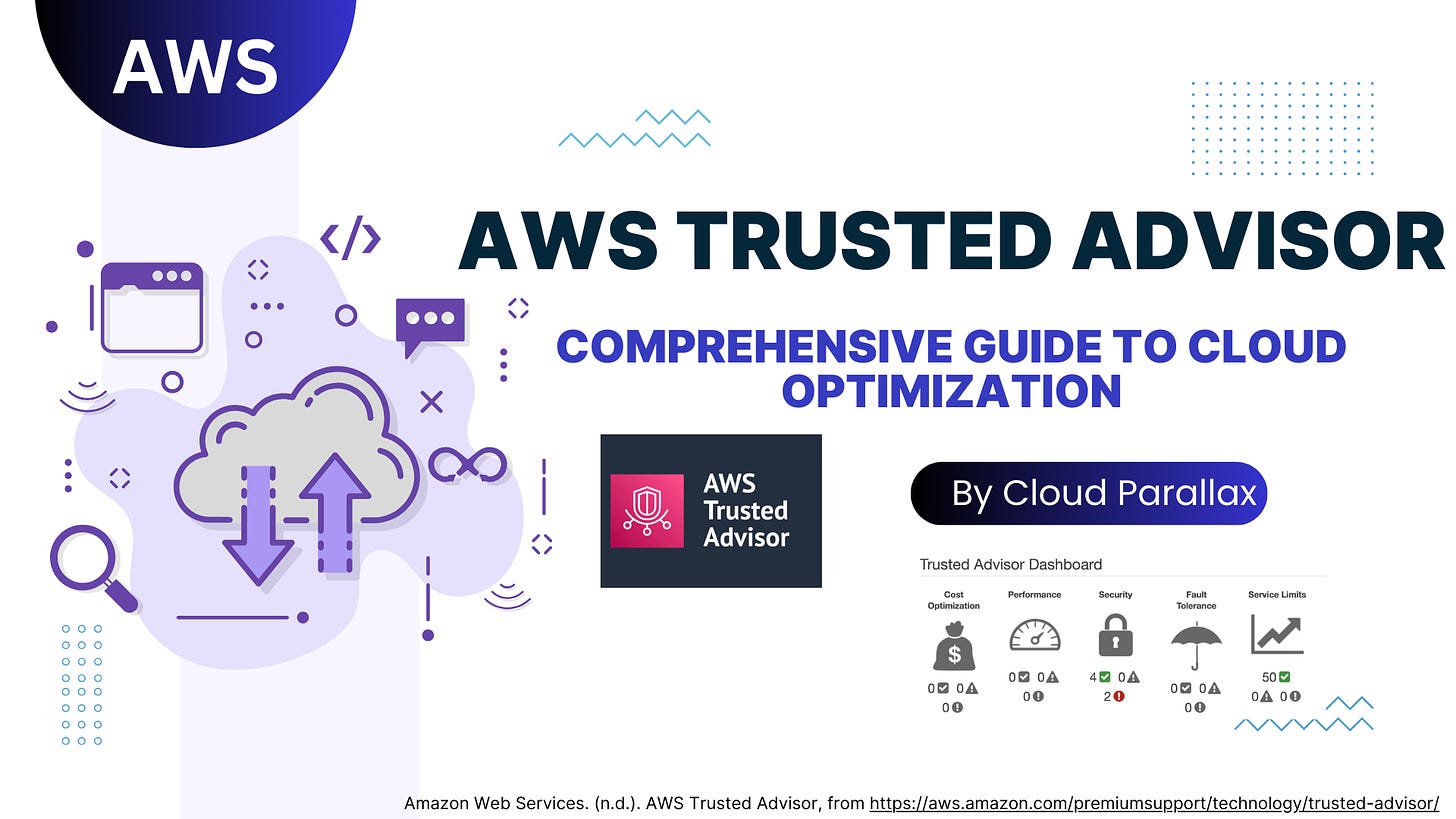AWS Trusted Advisor: A Comprehensive Guide to Cloud Optimization EP:11
kajanan
1. Introduction
In today’s competitive and rapidly evolving cloud ecosystem, businesses need to strike a balance between cost control, security, performance, and operational resilience. AWS Trusted Advisor serves as a cloud optimization tool that provides actionable insights to help users maintain this balance. By evaluating your AWS environment against AWS best practices, Trusted Advisor offers recommendations across five key areas: Cost Optimization, Security, Performance, Fault Tolerance, and Service Limits. These insights allow organizations to proactively manage their infrastructure, avoid common pitfalls, and maximize the value of their AWS investments.
Whether you are a startup optimizing for costs or an enterprise focused on security and scalability, AWS Trusted Advisor provides valuable insights to enhance your cloud operations.
2. Key Features of AWS Trusted Advisor
AWS Trusted Advisor continuously evaluates your AWS environment and offers recommendations tailored to your needs. Let’s dive deeper into each feature:
2.1 Cost Optimization
Cost optimization is one of the core benefits of AWS Trusted Advisor. It helps businesses reduce unnecessary cloud expenses by identifying underutilized resources and suggesting more cost-effective options.
Unused Resources: Trusted Advisor can identify idle resources like Elastic IP addresses not associated with running instances, or EC2 instances that have been launched but are not in use.
Low Utilization: Trusted Advisor detects instances with consistently low CPU or memory usage and recommends resizing or consolidating workloads to smaller instance types.
Reserved Instances: Trusted Advisor can suggest purchasing Reserved Instances for long-term workloads to save costs.
Example: A company running multiple large EC2 instances for testing and development might find that some of these instances have low utilization. Trusted Advisor could recommend downsizing these instances or consolidating workloads to fewer instances to save costs.
2.2 Performance Enhancements
Performance recommendations from Trusted Advisor ensure that your cloud environment runs efficiently by identifying bottlenecks and suggesting performance improvements.
Instance Types: Trusted Advisor may suggest using different instance types better suited for specific workloads.
Load Balancing: It can recommend enabling Elastic Load Balancing (ELB) to distribute traffic across multiple instances, improving performance and reliability.
Database Optimization: For RDS instances, Trusted Advisor can suggest upgrading to newer generation instances or using read replicas.
Example: If a web application hosted on an EC2 instance experiences frequent slowdowns, Trusted Advisor may recommend adding an Elastic Load Balancer or switching to an instance type optimized for high throughput.
2.3 Security Enhancements
Security is a top priority for businesses, and Trusted Advisor helps identify potential vulnerabilities and misconfigurations that could expose your infrastructure to risks.
Open Ports: Trusted Advisor checks for overly permissive security group rules and alerts users if unnecessary ports are open.
S3 Bucket Permissions: It monitors S3 buckets to ensure they are not publicly accessible unless explicitly required.
IAM Best Practices: Trusted Advisor highlights users with administrative privileges and suggests implementing the principle of least privilege.
Example: If Trusted Advisor detects that an S3 bucket is publicly accessible, it will recommend updating the bucket policy to restrict access, thereby reducing the risk of data leaks.
2.4 Fault Tolerance
Fault tolerance recommendations help ensure that your applications remain available and resilient in the event of failures or disruptions.
Multi-AZ Deployments: Trusted Advisor may suggest enabling Multi-AZ configurations for databases to improve availability.
Auto Scaling: It can recommend using Auto Scaling groups to maintain optimal instance counts based on demand.
Backup Solutions: Trusted Advisor may highlight the need for regular backups of critical data using services like AWS Backup.
Example: For a critical database running in a single Availability Zone (AZ), Trusted Advisor might suggest enabling Multi-AZ deployment to ensure high availability during AZ outages.
2.5 Service Limits Monitoring
Monitoring service limits is essential to avoid disruptions caused by resource shortages. Trusted Advisor keeps track of your usage against AWS service quotas and alerts you when you are nearing these limits.
Quota Management: Trusted Advisor provides visibility into service quotas for resources like EC2 instances, RDS databases, and Elastic IPs.
Proactive Alerts: By setting up alerts, users can take action before reaching service limits, ensuring smooth operations.
Example: If your account is close to reaching its limit for EC2 instances in a specific region, Trusted Advisor will notify you, allowing you to request a limit increase before running out of capacity.
3. AWS Trusted Advisor Pricing
The pricing for AWS Trusted Advisor depends on the level of AWS Support you choose. Trusted Advisor itself does not have a standalone cost, but access to different checks and features is included based on your support plan:
3.1. AWS Support Plans and Trusted Advisor Access
Support Plan Access to Trusted Advisor Pricing Basic Support Limited access (Core checks only: service limits and security) Free (part of the Basic Support plan) Developer Support Limited access (same as Basic Support) Starting at $29/month Business Support Full access to all checks, including cost optimization, performance, fault tolerance, and security Starting at $100/month or 10% of monthly AWS usage (whichever is greater) Enterprise Support Full access + Trusted Advisor Priority for critical recommendations Starting at $15,000/month or based on usage
3.2 Key Considerations
Trusted Advisor Priority is exclusive to Enterprise Support, providing curated, high-priority recommendations tailored to your environment.
Customization: Business and Enterprise Support customers can set up automated alerts and integrations through AWS services like SNS and EventBridge.
Billing Model: Support plans are billed monthly, and pricing depends on your monthly AWS usage. The higher your usage, the lower the percentage cost of the support plan.
3.3 Estimating Costs
For customers with significant AWS usage, Enterprise Support might be more cost-effective as it includes personalized services and a dedicated Technical Account Manager (TAM). The Business Support plan is ideal for mid-sized operations needing access to all Trusted Advisor checks but not the personalized service of Enterprise Support.
4.Use Cases of AWS Trusted Advisor
4.1 Cost Management and Optimization
AWS Trusted Advisor empowers organizations to reduce costs by identifying and eliminating wasteful resource usage.
Example: A development team might spin up temporary resources for a project but forget to shut them down. Trusted Advisor can identify these idle resources and recommend termination or downsizing.
4.2 Security Compliance and Best Practices
Security best practices are crucial for safeguarding sensitive data and maintaining compliance. Trusted Advisor helps businesses stay secure by highlighting potential vulnerabilities.
Example: Trusted Advisor could flag an IAM user with unnecessary administrative privileges, prompting the team to reduce permissions and follow the principle of least privilege.
4.3 Performance Monitoring and Scaling
Optimizing performance is vital for delivering a seamless user experience. Trusted Advisor offers insights to enhance resource performance and scalability.
Example: If an application experiences high latency due to a single overloaded instance, Trusted Advisor might recommend adding instances and configuring an Elastic Load Balancer to distribute traffic.
4.4 Fault Tolerance and High Availability
Ensuring high availability and fault tolerance is critical for mission-critical applications. Trusted Advisor provides recommendations to improve resilience.
Example: Trusted Advisor might suggest enabling Auto Scaling and setting up health checks to automatically replace failed instances.
4.5 Service Limit Management
Proactive management of service limits helps avoid unexpected disruptions.
Example: A team running data processing workloads may receive alerts from Trusted Advisor when nearing the limit for Amazon S3 storage, prompting them to optimize or request an increase.
5. Benefits of AWS Trusted Advisor
5.1 Enhanced Visibility and Prioritization of Risks (Trusted Advisor Priority)
Benefit: By focusing on the most critical recommendations curated by AWS experts and machine learning insights, organizations can better allocate resources to mitigate high-impact risks.
Impact: Improves the ability to track and resolve issues that affect business-critical applications and infrastructure, reducing downtime and increasing reliability.
5.2 Improved Compliance and Governance (New Operational Excellence Checks)
Benefit: The addition of 64 new checks, based on AWS Config managed rules, allows users to continuously evaluate their cloud resources against AWS Well-Architected best practices.
Impact: Enhances compliance and governance at scale, ensuring that resources remain secure, resilient, and performant.
5.3 Automation of Cloud Operations (EventBridge and Lambda Integration)
Benefit: Automating the ingestion and management of Trusted Advisor recommendations through EventBridge and Lambda reduces manual efforts in monitoring and acting on alerts.
Impact: Enables real-time, automated workflows, leading to faster incident response and operational efficiency.
5.4 Seamless Integration with Internal Tools (API Enhancements)
Benefit: The updated API allows organizations to automate the lifecycle management of recommendations, integrating them with internal ticketing systems or dashboards.
Impact: Streamlines operational processes by enabling custom workflows, saving time and reducing errors in manual data handling.
5.5 Cost Optimization and Resource Management
Benefit: With prioritized insights and automation, organizations can better manage resources, prevent unnecessary costs, and identify underutilized assets.
Impact: Drives cost savings by optimizing cloud expenditures and avoiding budget overruns.
.
6.How to Get Started with AWS Trusted Advisor
AWS Trusted Advisor offers a range of insights to optimize performance, security, fault tolerance, service limits, and cost efficiency. Getting started with this tool involves several steps, from accessing the service to customizing it for your needs. Here’s a step-by-step guide:
Step 1: Accessing AWS Trusted Advisor
Sign in to the AWS Management Console:
Log in to your AWS account with appropriate permissions.
Navigate to AWS Trusted Advisor by searching for it in the AWS Management Console or accessing it directly from the AWS Support dashboard.
Choosing the Right Plan:
Basic and Developer Support Plans: Limited to core checks such as service limits and security checks.
Business and Enterprise Support Plans: Full access to all Trusted Advisor checks, including cost optimization, performance, fault tolerance, and security.
Step 2: Exploring Trusted Advisor’s Dashboard
The dashboard offers a summary of checks across categories:
Cost Optimization
Performance
Security
Fault Tolerance
Service Limits
You can click on each category to view detailed recommendations and insights for your AWS resources.
Step 3: Running and Reviewing Checks
Initiate a Check:
Select a specific check or click Refresh to update recommendations. Checks analyze your AWS resources and provide insights.
Review the Recommendations:
Each check provides a summary, recommendations, and actions you can take to address issues. For example, the Service Limits check highlights nearing limits for services like EC2 or RDS.
Step 4: Configuring Notifications
Enable Alerts:
Use Amazon SNS (Simple Notification Service) to receive email or SMS alerts when new recommendations are available.
Set up notification rules to stay informed about critical changes.
Automate Updates:
You can integrate Trusted Advisor with Amazon EventBridge to automate workflows based on check results, such as triggering AWS Lambda functions to remediate issues automatically.
Step 5: Integrating Trusted Advisor with Your Workflows
API Access:
Use the Trusted Advisor API to programmatically retrieve and manage recommendations. This allows integration with internal tools like ticketing systems (e.g., Jira, ServiceNow).
Automating Recommendations Management:
Automate the acknowledgment, resolution, or dismissal of recommendations to maintain an updated status within your team’s workflow tools.
Step 6: Leveraging Trusted Advisor Priority (For Enterprise Support)
Access High-Priority Recommendations:
Enterprise customers can use Trusted Advisor Priority for curated recommendations tailored to their environment and business objectives.
Track Progress:
Use the dashboard to monitor progress on addressing recommendations and ensure compliance with operational best practices.
Step 7: Visualizing and Analyzing Data
AWS QuickSight Integration:
Export Trusted Advisor data and visualize it in QuickSight for deeper analysis and reporting.
Custom Dashboards:
Create custom dashboards to track compliance, cost savings, and performance optimizations over time.
Best Practices for Using AWS Trusted Advisor
Regularly Review Checks: Schedule periodic reviews of Trusted Advisor reports to stay updated on your cloud environment’s health.
Automate Remediation: Use AWS services like Lambda to automatically address recurring issues flagged by Trusted Advisor.
Align with AWS Well-Architected Framework: Leverage Trusted Advisor checks to maintain adherence to the Well-Architected Framework, ensuring best practices are followed across all pillars.
7. Conclusion
AWS Trusted Advisor is a powerful tool that helps businesses optimize their cloud environments by offering actionable recommendations across cost, security, performance, fault tolerance, and service limits. By leveraging Trusted Advisor, organizations can reduce costs, improve performance, enhance security, and maintain high availability, ensuring their AWS environments align with best practices. Whether you're managing a small startup or a large enterprise, Trusted Advisor can help you unlock the full potential of your cloud investments.