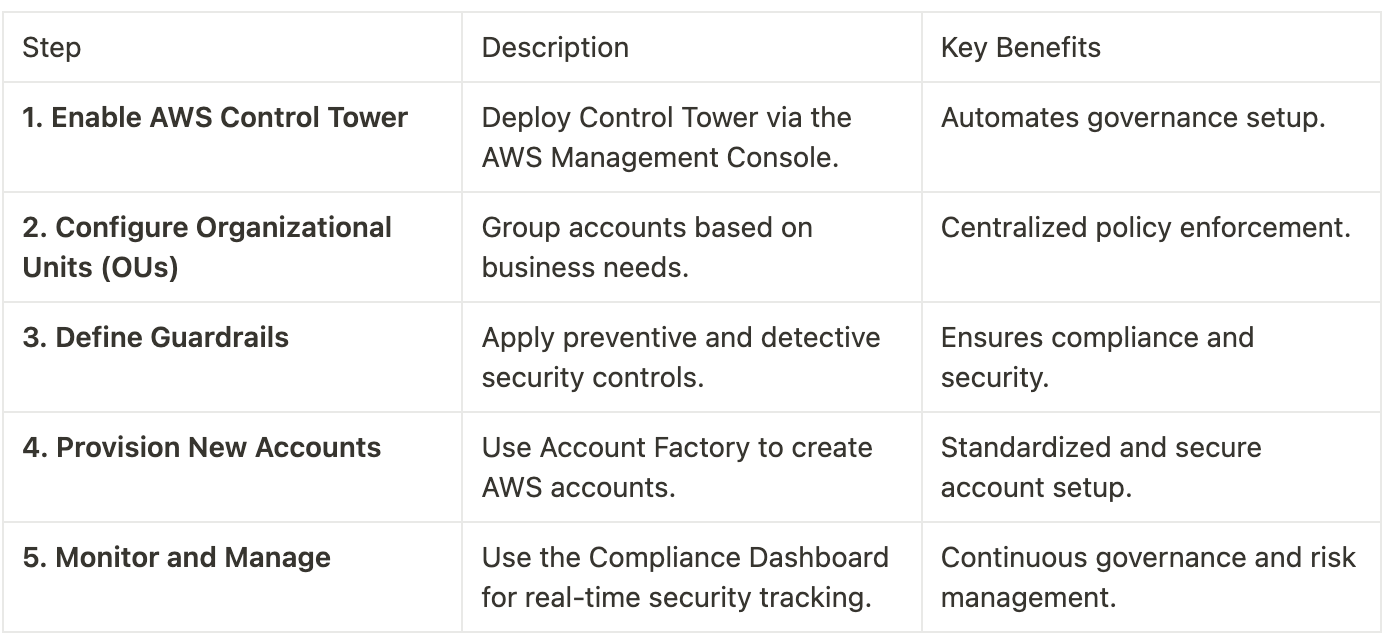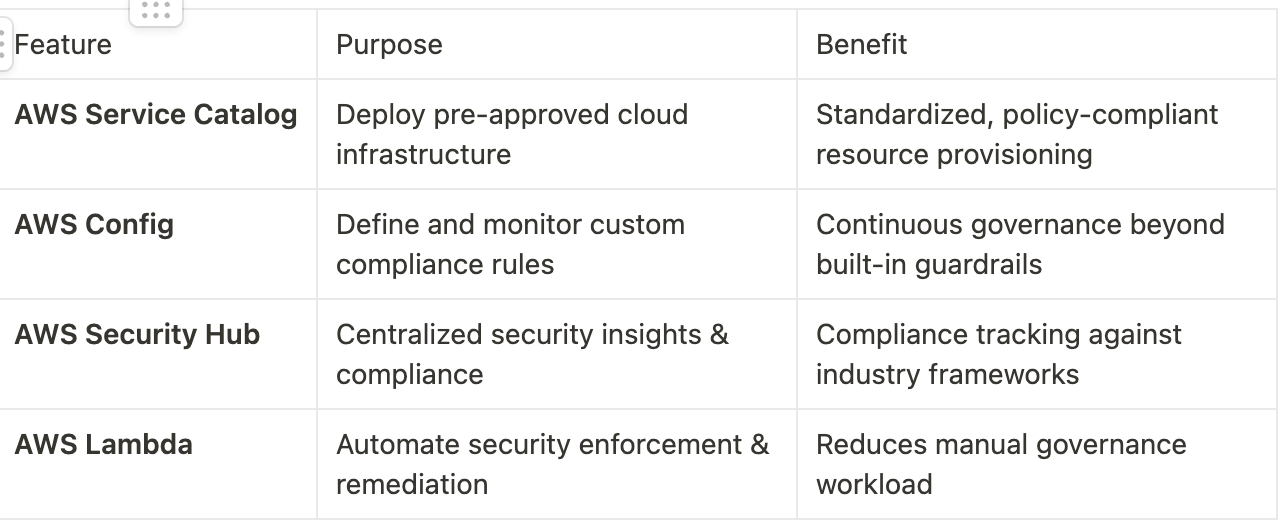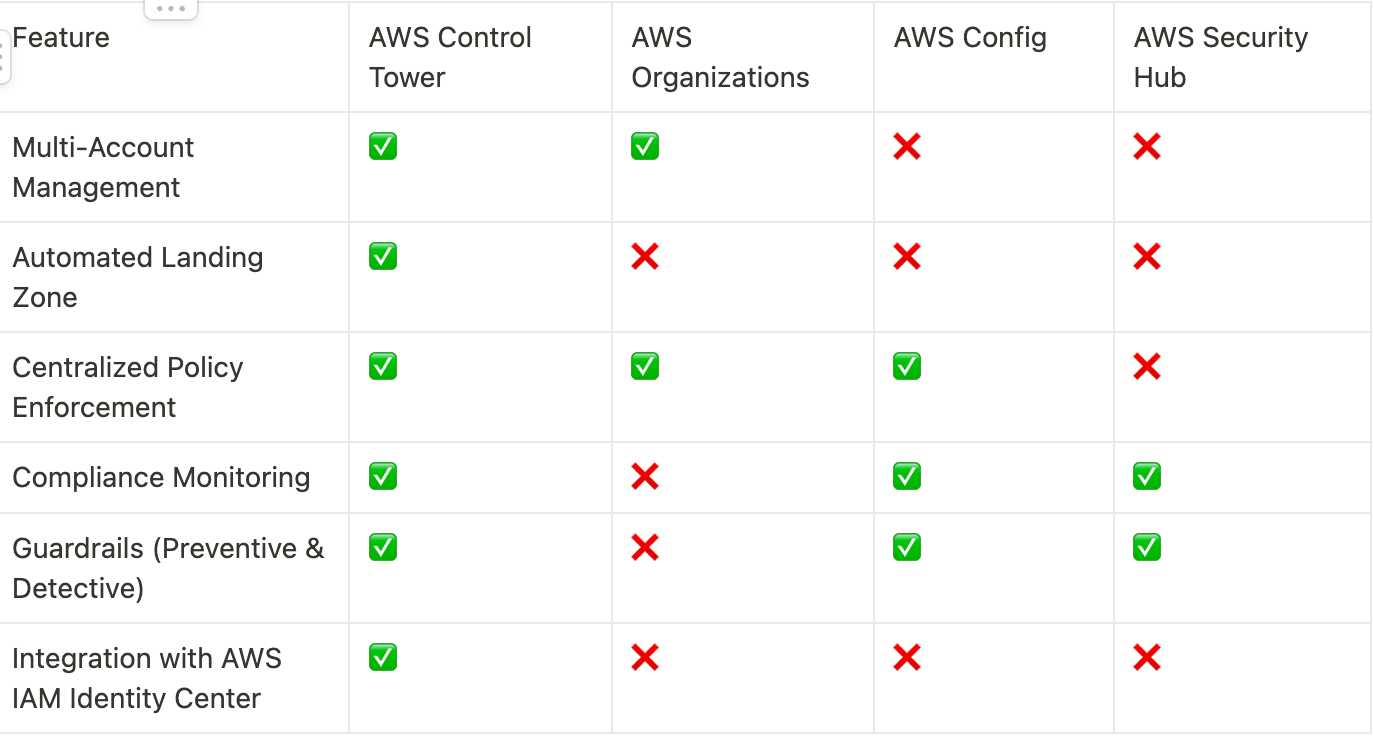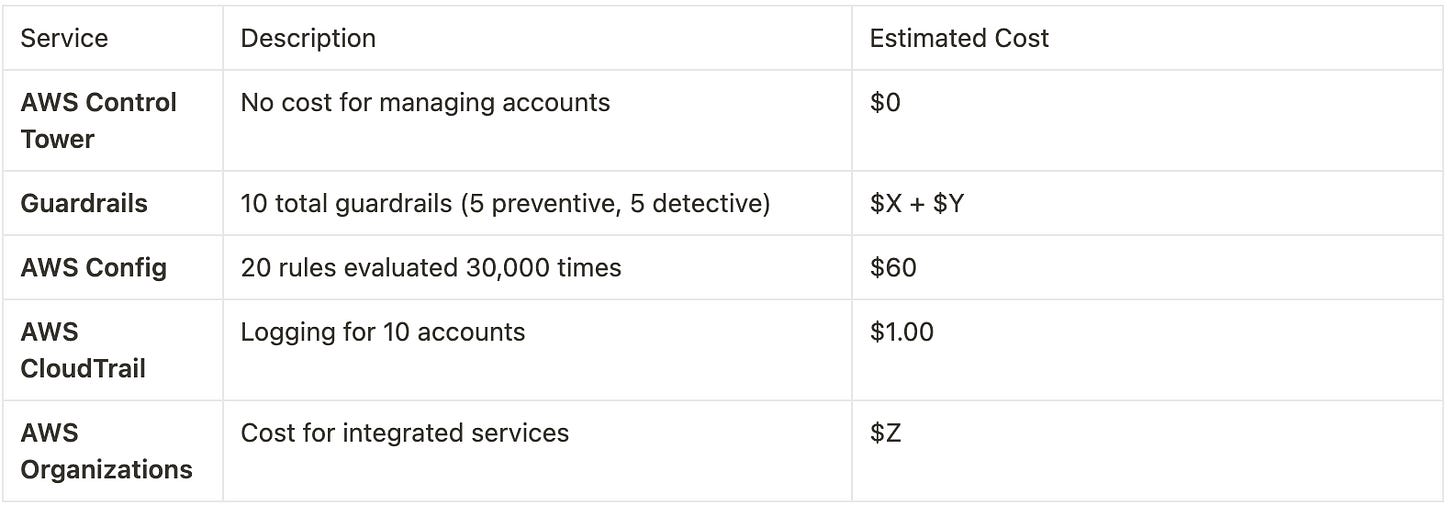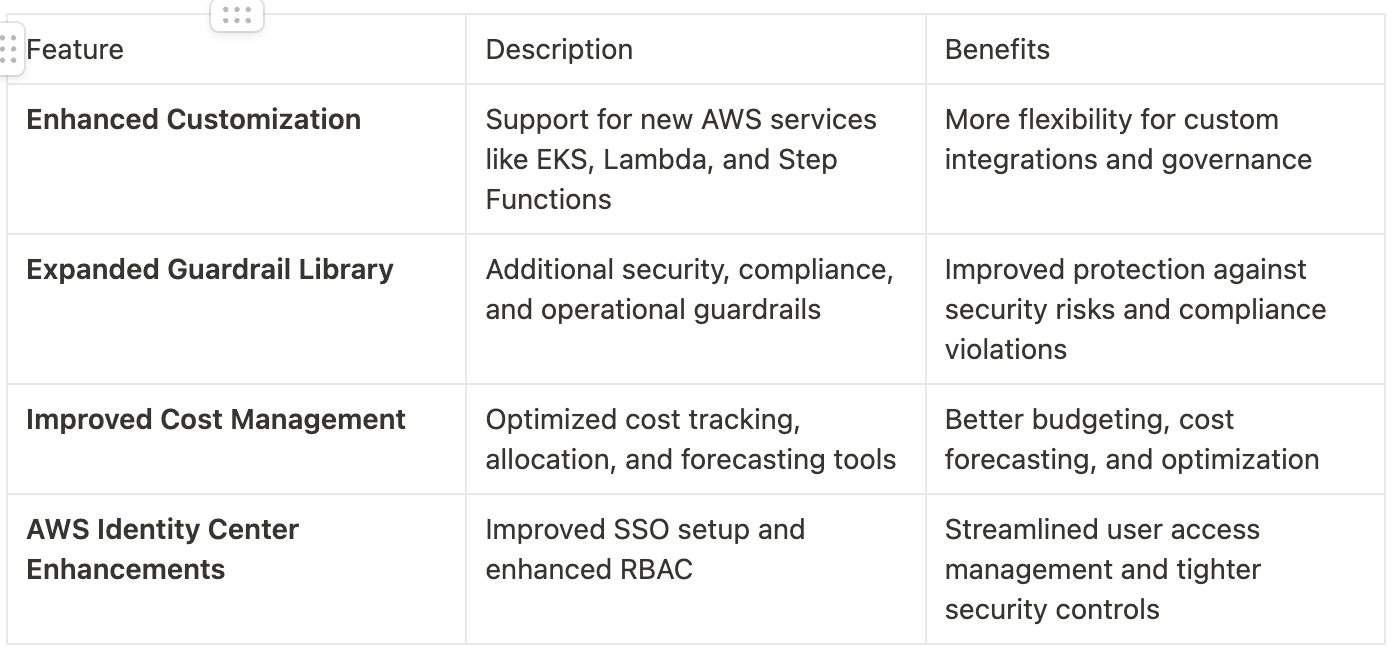Optimizing Multi-Account Governance with AWS Control Tower
Kajanan Suganthan
1.Introduction to AWS Control Tower
AWS Control Tower is a cloud governance service that helps organizations set up and manage secure, multi-account AWS environments. It provides automated account provisioning, centralized policy enforcement, and compliance monitoring. AWS Control Tower is particularly beneficial for enterprises looking to maintain a well-architected cloud environment with consistent security, compliance, and operational best practices.
2. Benefits of AWS Control Tower
AWS Control Tower provides several advantages for organizations managing multi-account environments. Below is an expanded explanation of its key benefits:
2.1 Automated Multi-Account Setup
AWS Control Tower simplifies the process of creating and configuring AWS accounts within an organization. It automates the setup of AWS Organizations, AWS Single Sign-On (SSO), and other foundational services needed for a secure and compliant multi-account environment. The automation reduces manual effort, minimizes errors, and ensures consistency in configurations across multiple accounts.
2.2 Centralized Governance
One of the primary advantages of AWS Control Tower is its ability to enforce security, compliance, and operational policies centrally. Through guardrails, AWS Control Tower helps organizations define and maintain governance at scale. These guardrails provide pre-configured service control policies (SCPs) and AWS Config rules to enforce security and compliance across all accounts, ensuring that best practices are consistently applied.
2.3 Pre-configured Best Practices
AWS Control Tower incorporates AWS-recommended best practices for security, compliance, and operational excellence. The predefined blueprints and guardrails follow industry standards, reducing the burden on organizations to create governance frameworks from scratch. These best practices help establish a secure and well-architected multi-account AWS environment with minimal effort.
2.4 Scalability
AWS Control Tower is designed to support organizations as they grow. Whether managing a few accounts or hundreds, Control Tower provides structured account management that scales with business needs. The Landing Zone framework enables seamless expansion while maintaining governance and security controls, making it ideal for enterprises and startups alike.
2.5 Visibility and Compliance
AWS Control Tower provides a compliance dashboard that offers real-time insights into security, policy adherence, and governance status across all managed accounts. The dashboard helps organizations monitor guardrail violations, identify potential security risks, and ensure continuous compliance with industry regulations. This centralized visibility simplifies audits and enhances security monitoring capabilities.
Would you like to expand on any of these points further, such as real-world use cases or integrations with other AWS services?
2. Benefits of AWS Control Tower
AWS Control Tower provides organizations with a comprehensive solution for managing multi-account AWS environments with security, compliance, and operational efficiency. Below is a detailed expansion of its key benefits:
2.1 Automated Multi-Account Setup
Managing multiple AWS accounts manually can be complex and time-consuming. AWS Control Tower automates this process, simplifying the setup of AWS accounts and applying governance at scale.
Landing Zone Deployment: AWS Control Tower automatically sets up a secure and scalable Landing Zone, which serves as the foundation for multi-account environments.
Account Factory: A built-in Account Factory allows organizations to provision new AWS accounts following predefined templates, ensuring standardization.
AWS Single Sign-On (SSO): Enables centralized access management, reducing the need for managing multiple IAM users and permissions separately.
Infrastructure as Code (IaC) Integration: Organizations can integrate AWS Control Tower with AWS CloudFormation and AWS Service Catalog to automate infrastructure deployment.
By automating the multi-account setup, AWS Control Tower helps businesses maintain consistency, reduce administrative overhead, and ensure security best practices from the start.
2.2 Centralized Governance
AWS Control Tower offers a centralized governance framework to enforce security, compliance, and operational policies across all AWS accounts within an organization.
Guardrails Implementation: AWS Control Tower provides both preventive and detective guardrails, ensuring that all AWS accounts adhere to best practices.
Preventive guardrails: Implement AWS Organizations' Service Control Policies (SCPs) to restrict specific actions that may violate security or compliance requirements.
Detective guardrails: Use AWS Config rules to continuously monitor configurations and identify non-compliant resources.
Automated Policy Enforcement: Governance policies are applied automatically across multiple accounts, reducing the risk of human errors and misconfigurations.
IAM and SSO Management: Centralized AWS Identity and Access Management (IAM) and AWS SSO policies ensure that only authorized users can access resources, enhancing security.
With centralized governance, AWS Control Tower provides a single pane of glass for organizations to monitor and enforce security and compliance policies efficiently.
2.3 Pre-configured Best Practices
AWS Control Tower is designed based on AWS’s Well-Architected Framework and industry best practices to provide a secure and optimized environment.
Predefined Landing Zone Configurations: Control Tower deploys a ready-to-use architecture that follows AWS-recommended multi-account strategy and security best practices.
Built-in Security & Compliance Controls: AWS Control Tower comes with security best practices, including logging, monitoring, and encryption mechanisms.
Standardized Networking & Access Control: Enforces a consistent VPC structure, enabling network segmentation while following AWS security best practices.
Integration with AWS Security Services: Works seamlessly with AWS Security Hub, Amazon GuardDuty, AWS IAM, AWS CloudTrail, and AWS Config to provide enhanced security and monitoring.
By providing these pre-configured best practices, AWS Control Tower helps organizations reduce setup time, minimize security risks, and ensure adherence to AWS-recommended standards.
2.4 Scalability
AWS Control Tower is built to scale with growing business needs, making it an ideal solution for startups, enterprises, and large organizations.
Effortless Account Expansion: Organizations can quickly add new accounts using the Account Factory, applying governance and compliance rules automatically.
Multi-Region Support: Control Tower extends governance capabilities across multiple AWS regions, ensuring compliance with global regulations.
Custom Guardrails & Policies: Organizations can create and apply custom service control policies (SCPs) and AWS Config rules to tailor governance according to their needs.
Integration with AWS Organizations: AWS Control Tower works natively with AWS Organizations, enabling structured account grouping and policy application at scale.
With its scalability and automation capabilities, AWS Control Tower ensures that businesses can expand their AWS infrastructure without sacrificing security and compliance.
2.5 Visibility and Compliance
AWS Control Tower provides real-time monitoring and compliance tracking across AWS accounts through its centralized dashboard.
AWS Control Tower Dashboard: Offers a single view of compliance status, policy violations, and governance enforcement across all AWS accounts.
Audit-Ready Compliance Reports: Helps organizations meet regulatory requirements (e.g., GDPR, HIPAA, SOC 2, ISO 27001) by maintaining compliance visibility.
Continuous Monitoring: Integrates with AWS Security Hub, AWS Config, and AWS CloudTrail to provide real-time security and compliance insights.
Automated Alerts & Notifications: Organizations receive automatic alerts for non-compliance issues, allowing security teams to take immediate action.
By offering centralized visibility, automated monitoring, and compliance reporting, AWS Control Tower helps organizations reduce risk, ensure security, and meet compliance mandates effortlessly
3. Key Features of AWS Control Tower
AWS Control Tower offers a range of features that simplify multi-account AWS governance, security, and compliance. Below is a detailed expansion of its key features:
3.1 Landing Zone Setup
AWS Control Tower automates the deployment of a well-architected Landing Zone, which provides a secure and scalable foundation for managing multiple AWS accounts. The Landing Zone consists of several key AWS services:
AWS Organizations
Enables centralized management of multiple AWS accounts.
Groups accounts into Organizational Units (OUs) for structured policy enforcement.
Facilitates security and compliance enforcement through Service Control Policies (SCPs).
AWS IAM Identity Center (formerly AWS SSO)
Provides centralized identity and access management across AWS accounts.
Simplifies user authentication with single sign-on (SSO).
Supports integration with enterprise identity providers like Microsoft Active Directory, Okta, and Google Workspace.
AWS Service Control Policies (SCPs)
Enforces permissions at the account or Organizational Unit (OU) level.
Prevents unauthorized access to AWS services, enhancing security.
Helps ensure regulatory compliance by blocking restricted actions (e.g., preventing the deletion of security logs).
AWS Config Rules
Ensures governance and compliance by enforcing configuration rules.
Detects non-compliant resources across all AWS accounts.
Supports automated remediation of security misconfigurations.
By automating Landing Zone deployment, AWS Control Tower significantly reduces setup time, ensures security best practices, and enhances operational efficiency.
3.2 Guardrails (Preventive & Detective)
AWS Control Tower provides guardrails that enforce policies and ensure continuous compliance across AWS accounts. These guardrails help organizations proactively manage security and compliance risks.
Preventive Guardrails
Preventive guardrails restrict non-compliant actions by blocking unauthorized configurations. Examples include:
Blocking Public Access to S3 Buckets – Prevents accidental exposure of sensitive data.
Restricting IAM Root User Actions – Limits access to critical security settings.
Preventing Changes to Logging Configurations – Ensures audit logs remain intact.
Restricting VPC Peering Across Organizational Units (OUs) – Prevents unintended network exposure.
Preventive guardrails proactively enforce security policies to reduce the risk of misconfigurations.
Detective Guardrails
Detective guardrails continuously monitor AWS accounts for security violations. Examples include:
Detecting Unencrypted Amazon S3 Buckets – Identifies storage that lacks encryption.
Identifying IAM Policies with Wildcard Permissions – Flags overly permissive policies.
Monitoring AWS CloudTrail Log Integrity – Ensures audit logs are not tampered with.
Checking for Publicly Accessible RDS Databases – Detects unsecured databases.
Detective guardrails provide real-time compliance insights to help organizations address security risks.
Customization Support
AWS Control Tower allows organizations to extend governance by adding custom guardrails via AWS Config. This enables businesses to define their own compliance rules based on specific regulatory or security requirements.
By leveraging preventive and detective guardrails, AWS Control Tower helps organizations automate security enforcement, reduce compliance risks, and maintain a secure AWS environment.
3.3 Account Factory
The Account Factory feature automates the provisioning of new AWS accounts, ensuring they are secure, compliant, and aligned with governance policies.
Automated Account Provisioning
Simplifies the creation of AWS accounts with predefined configurations.
Automatically applies security policies, IAM settings, and networking configurations.
Standardized Configurations
Ensures all new accounts adhere to security and compliance policies.
Deploys pre-configured AWS resources such as VPCs, logging settings, and IAM roles.
Self-Service Capabilities
Enables IT teams to create new AWS accounts quickly and consistently.
Reduces operational overhead by automating governance enforcement.
By automating and standardizing account creation, Account Factory helps organizations scale AWS adoption securely and efficiently.
3.4 AWS Organizations Integration
AWS Control Tower is built on AWS Organizations, leveraging its capabilities to provide centralized governance.
Organizational Units (OUs)
Allows grouping of AWS accounts into logical structures based on function (e.g., Dev, Test, Prod).
Enables policy-based governance at the OU level.
Service Control Policies (SCPs)
Enforce security and compliance controls across all accounts within an OU.
Restrict access to AWS services that are not required for specific teams.
Centralized Permission Management
Provides organization-wide role-based access control (RBAC).
Ensures consistent IAM policies across multiple AWS accounts.
With AWS Organizations integration, AWS Control Tower simplifies multi-account management, security enforcement, and compliance monitoring.
3.5 IAM Identity Center (SSO) Integration
AWS Control Tower integrates with AWS IAM Identity Center to provide centralized identity and access management across AWS accounts.
Single Sign-On (SSO) Support
Enables users to log in once and access multiple AWS accounts without repeated authentication.
Reduces the complexity of managing multiple IAM credentials.
Enterprise Identity Provider Integration
Supports authentication with Microsoft Active Directory (AD), Okta, Google Workspace, and AWS IAM Identity Center.
Enables organizations to enforce corporate authentication policies.
Centralized User Access Management
Assigns role-based access controls (RBAC) at the account and OU levels.
Improves security and access control consistency.
By integrating with AWS IAM Identity Center, AWS Control Tower enhances security, user experience, and access management.
3.6 Configurable Compliance Dashboard
AWS Control Tower includes a built-in compliance dashboard that provides real-time visibility into security, governance, and compliance status across AWS accounts.
Monitoring Compliance
Tracks guardrail violations and displays alerts for non-compliant accounts.
Provides detailed insights into security misconfigurations.
Viewing Security Posture
Displays an aggregated compliance report for the entire AWS environment.
Identifies accounts that require immediate remediation.
Taking Action on Non-Compliant Accounts
Provides recommended remediation steps for security violations.
Helps audit and enforce compliance with industry regulations (e.g., GDPR, HIPAA, ISO 27001).
By centralizing compliance monitoring, AWS Control Tower enables security teams to quickly identify and address governance risks.
4. How AWS Control Tower Works
AWS Control Tower provides an automated and structured approach to managing multiple AWS accounts within an organization. It ensures security, compliance, and governance through a step-by-step setup process. Below is a detailed breakdown of how AWS Control Tower works.
Step-by-Step Setup Process
The setup process for AWS Control Tower consists of five key steps, each ensuring that the environment is properly configured for multi-account governance and security.
4.1 Enable AWS Control Tower
The first step is to deploy AWS Control Tower via the AWS Management Console. This initializes the Control Tower environment and sets up foundational AWS services required for multi-account management.
Actions Taken During This Step
AWS Control Tower is activated within the AWS Organizations management account.
The system provisions two shared AWS accounts automatically:
Management Account – The root account for controlling all AWS environments.
Log Archive Account – Stores centralized security and compliance logs.
Audit Account – Enforces compliance and allows security audits.
AWS Control Tower sets up baseline security policies and IAM configurations.
Outcome: AWS Control Tower is ready for multi-account governance and security enforcement.
4.2 Configure Organizational Units (OUs)
AWS Organizational Units (OUs) are logical groupings of AWS accounts that help enforce security, compliance, and operational policies at scale.
Steps to Configure OUs
Define Business Units or Environments
Create OUs based on business needs (e.g., Development, Testing, Production, Security).
Assign Policies to OUs
Apply Service Control Policies (SCPs) and IAM permissions to restrict account actions.
Group Similar Accounts
Assign newly created accounts to relevant OUs for centralized management.
Outcome: AWS accounts are structured and organized, making it easier to manage security policies and apply governance controls.
4.3 Define Guardrails (Preventive & Detective)
AWS Control Tower provides guardrails that enforce governance rules automatically to maintain security and compliance.
Types of Guardrails
Preventive Guardrails (Proactive Security)
Block non-compliant actions at the AWS account level.
Examples:
Restricting root user access.
Preventing public access to S3 buckets.
Blocking the deletion of AWS CloudTrail logs.
Detective Guardrails (Continuous Monitoring)
Identify non-compliant resources across AWS accounts.
Examples:
Detecting unencrypted Amazon S3 buckets.
Flagging IAM policies with excessive permissions.
Monitoring unauthorized security group changes.
Custom Guardrails (Advanced Governance)
Organizations can define their own compliance rules using AWS Config.
Examples:
Enforcing encryption for all Amazon RDS databases.
Monitoring EC2 instances for proper tagging policies.
Outcome: AWS accounts are automatically protected by security policies, reducing the risk of misconfigurations.
4.4 Provision New Accounts with Account Factory
The Account Factory feature in AWS Control Tower automates the creation of new AWS accounts with pre-configured security and compliance settings.
Steps for Account Creation
Access Account Factory from AWS Control Tower.
Specify Account Details:
Enter account name, email, and IAM permissions.
Choose which Organizational Unit (OU) to assign the account to.
Apply Predefined Configurations:
Enforce networking settings (VPCs, subnets, security groups).
Configure logging and monitoring (AWS CloudTrail, AWS Config, GuardDuty).
Implement security policies (SCPs, IAM permissions, guardrails).
Deploy the New AWS Account:
AWS Control Tower automatically provisions the account with standardized configurations.
Outcome: New AWS accounts are secure, compliant, and ready for use without manual configuration.
4.5 Monitor and Manage Using the Compliance Dashboard
Once AWS Control Tower is set up, organizations can monitor security, governance, and compliance through the built-in Compliance Dashboard.
Key Features of the Compliance Dashboard:
Security Monitoring:
Detects misconfigured resources (e.g., non-encrypted storage, weak IAM policies).
Identifies violations of security guardrails.
Compliance Tracking:
Displays real-time guardrail enforcement and compliance status.
Provides audit logs for regulatory compliance (GDPR, HIPAA, ISO 27001).
Automated Remediation:
Suggests corrective actions for non-compliant accounts.
Enables security teams to enforce policies quickly.
Outcome: Organizations can proactively manage security risks, enforce compliance, and ensure that AWS accounts remain secure and well-governed.
Summary of How AWS Control Tower Works
5. Customizations and Extensibility
AWS Control Tower provides built-in governance and security features, but organizations often require customizations to meet their specific compliance, security, and operational needs. AWS Control Tower supports extensibility through AWS services such as AWS Service Catalog, AWS Config, AWS Security Hub, and AWS Lambda.
5.1 AWS Service Catalog for Customization
AWS Service Catalog allows organizations to extend AWS Control Tower by defining and managing custom infrastructure blueprints that meet their requirements.
Key Benefits:
Pre-Approved Configurations: Create standardized AWS resources (e.g., VPCs, IAM roles, EC2 instances) that align with company policies.
Self-Service Deployment: IT teams and developers can launch pre-configured AWS environments without manual intervention.
Multi-Account Deployment: Deploy infrastructure components across multiple AWS accounts under AWS Control Tower governance.
Example Use Case:
A financial services company can use AWS Service Catalog to automatically deploy secure Amazon RDS instances with predefined encryption settings, IAM policies, and backup configurations.
Outcome: Organizations reduce misconfigurations and enforce best practices through reusable, pre-approved templates.
5.2 Integration with AWS Config for Custom Guardrails
AWS Config is a key service for monitoring compliance and can be integrated with AWS Control Tower to create custom guardrails.
How It Works:
AWS Config tracks configuration changes in AWS resources across all accounts.
Organizations can define custom compliance rules to enforce security best practices.
If a non-compliant resource is detected, AWS Control Tower can flag violations and trigger automated remediation.
Example Use Case:
Enforcing encryption across all Amazon S3 buckets and detecting unencrypted instances in AWS Config.
Outcome: AWS Config extends AWS Control Tower’s governance with custom security policies.
5.3 AWS Security Hub for Compliance Monitoring
AWS Security Hub provides centralized security visibility and integrates with AWS Control Tower for continuous compliance management.
Benefits of Integration:
Aggregates security findings from AWS services like Amazon GuardDuty, AWS Config, and AWS IAM Access Analyzer.
Maps security posture against compliance frameworks (CIS, PCI DSS, NIST, GDPR, HIPAA).
Automates security response using AWS Security Hub findings and AWS Lambda remediation actions.
Example Use Case:
An e-commerce company can use AWS Security Hub to detect misconfigured security groups, ensuring only required ports are open.
Outcome: Organizations gain real-time compliance insights across AWS accounts.
5.4 AWS Lambda for Automated Remediation
AWS Lambda enables serverless automation and customized event-driven responses to governance violations detected by AWS Control Tower.
Common AWS Lambda Use Cases:
Enforcing Tagging Policies: Automatically tagging resources with project IDs, owners, or cost centers.
Security Enforcement: If an Amazon S3 bucket becomes public, Lambda can automatically revoke access.
Automated Remediation: If an EC2 instance is missing encryption, AWS Lambda can enforce encryption settings.
Example Use Case:
A healthcare company using AWS Control Tower detects an unsecured IAM policy and uses AWS Lambda to automatically restrict permissions.
Outcome: AWS Lambda enables proactive security enforcement and reduces manual intervention.
Summary of AWS Control Tower Customizations & Extensibility
6.AWS Control Tower vs. AWS Organizations and Other Governance Services
7. AWS Control Tower Pricing for 2025 with Example
AWS Control Tower’s pricing is primarily determined by the resources used in managing and governing AWS accounts. Several factors contribute to the total cost, including the number of AWS accounts, guardrails enabled, and the use of other integrated services such as AWS Config, AWS CloudTrail, and AWS Organizations.
7.1 Pricing Components
1. Number of AWS Accounts Managed
AWS Control Tower helps manage multiple AWS accounts under a unified governance model. The pricing for the service depends on the number of accounts in the AWS environment.
No additional cost for the number of accounts in AWS Control Tower itself.
Costs will be incurred for services enabled within those accounts (e.g., using Amazon EC2, Amazon S3, etc.).
2. Guardrails Enabled
AWS Control Tower offers both preventive and detective guardrails to enforce security, compliance, and operational policies.
Preventive Guardrails typically restrict actions that violate governance policies (e.g., blocking public access to Amazon S3 buckets).
Detective Guardrails continuously monitor compliance and report violations without taking direct action.
Each enabled guardrail has an associated cost based on the complexity and frequency of evaluations.
3. AWS Config Rules
AWS Config enables you to continuously monitor and evaluate the configurations of your AWS resources. Pricing for AWS Config is based on the number of configuration items recorded and the number of AWS Config rules applied.
Each AWS Config rule evaluation incurs a cost. Prices are typically per evaluation per resource.
Example: If you have 10 rules enabled to monitor compliance for your EC2 instances, S3 buckets, etc., AWS will charge based on how often those rules are evaluated (e.g., per hour or per day).
4. AWS CloudTrail
AWS CloudTrail records account activity, which provides audit logs for compliance and governance. Pricing for CloudTrail is based on the number of management events and data events logged.
CloudTrail logs are typically free for the first 1 million events per month. After that, there are charges based on the volume of logs recorded.
If AWS CloudTrail logs are enabled across multiple accounts, the costs will scale with usage.
5. AWS Organizations
While AWS Organizations itself is free to use, certain AWS services that are integrated with AWS Organizations may incur additional costs. For example:
AWS Identity and Access Management (IAM) roles or policies.
Service Control Policies (SCPs) used to enforce security and compliance may increase the operational costs depending on how they are configured.
7.2 Example Pricing Scenario
Let’s consider a hypothetical organization using AWS Control Tower to manage a multi-account environment. The organization has:
10 AWS accounts managed under AWS Control Tower.
5 preventive guardrails and 5 detective guardrails enabled.
AWS Config enabled with 20 rules, evaluated 30,000 times in a month.
AWS CloudTrail logging activity for 10 accounts.
Costs Breakdown:
AWS Control Tower: No direct charge for managing the accounts through Control Tower.
Guardrails:
Preventive guardrails: $X per guardrail per month
Detective guardrails: $Y per guardrail per month
AWS Config:
Assume $Z per rule evaluation (e.g., $0.002 per evaluation)
Total evaluations = 30,000
Total cost for Config rules = 30,000 * $0.002 = $60
AWS CloudTrail:
Management events: $0.10 per 100,000 events after the first million
Assume 2 million events in a month, so the charge would be $0.10 per 100,000 * 1 million = $1.00
AWS Organizations:
If any integrated services like IAM roles or SCPs incur costs, this could be added to the overall bill.
Estimated Monthly Cost
7.3 Cost Considerations
Scale: The more accounts you manage, the more services you may need to deploy and monitor, resulting in higher costs.
Usage of Guardrails: Enabling more guardrails, especially detective guardrails, increases monitoring frequency and can lead to additional charges.
AWS Config and CloudTrail Logs: If large-scale logging or complex Config rules are used, the pricing for these services can increase significantly.
8. 2025 Updates and Enhancements to AWS Control Tower
AWS Control Tower has continuously evolved to meet the growing needs of organizations. The 2025 updates bring new features and improvements, enhancing the flexibility, security, and cost-effectiveness of managing AWS environments. Here are some of the key updates for 2025:
8.1 Enhanced Customization Capabilities
In 2025, AWS Control Tower introduces greater customization options, allowing organizations to tailor their environments even more precisely to their needs.
New AWS Services Supported
AWS Control Tower now supports additional AWS services, giving organizations more flexibility in integrating and managing their workloads. These services include:
Amazon EKS (Elastic Kubernetes Service): Manage Kubernetes workloads across multiple accounts.
AWS Lambda Functions: Enable serverless computing at scale with governance integration.
AWS Step Functions: Simplify workflow automation while maintaining compliance and governance.
Custom Service Integrations
Organizations can now create custom integrations with third-party services using new hooks and APIs, enabling automated workflows, enhanced security controls, and better governance policies that are more aligned with specific business requirements.
8.2 Expanded Guardrail Library
AWS Control Tower continues to prioritize security and compliance with an expanded guardrail library, offering more granular control over security, compliance, and operational policies.
More Security and Compliance Options
The guardrails library has been enriched with additional preventive and detective guardrails to address emerging security challenges and stricter compliance requirements. New additions include:
Advanced Encryption Enforcement: Prevent unencrypted data storage or transmission across multiple AWS services.
Audit Logging Enforcement: Ensure logging is enabled across key AWS services for compliance with internal policies or external regulations like HIPAA, PCI DSS, and GDPR.
Network Security: New guardrails to restrict the use of insecure network configurations, such as non-encrypted VPN tunnels or publicly accessible security groups.
Automatic Guardrail Adjustments
AWS Control Tower now offers automatic guardrail adjustments based on real-time changes in AWS best practices and evolving security risks. Guardrails are updated automatically to adapt to new AWS features and best practices.
8.3 Improved Cost Management Features
AWS Control Tower’s cost management capabilities have been enhanced to help organizations gain deeper insights into their AWS spending.
Optimized Pricing Insights
New cost optimization features help organizations:
Track costs per account and service: Easily understand how much each AWS account is contributing to the overall bill, including costs associated with AWS Config, CloudTrail, and other integrated services.
Cost Allocation Tags: AWS Control Tower now provides enhanced support for cost allocation tags, allowing users to better organize costs by department, environment (e.g., production, staging), or project.
Cost Forecasting: Advanced forecasting tools are now available to predict future costs based on historical usage and trends, providing proactive insights for budget planning.
Automated Cost Optimization Alerts
New alerts automatically notify organizations when spending exceeds set thresholds or when certain services are underutilized. These alerts can trigger automation (e.g., scaling down resources, turning off unused services) to help prevent overspending.
8.4 New AWS Identity Center Enhancements
AWS Control Tower has also improved its integration with AWS Identity Center (formerly AWS SSO) for better identity and access management.
Improved Single Sign-On (SSO) Integration
Faster SSO Setup: AWS Identity Center now supports faster configuration for integrating with external identity providers like Microsoft Active Directory or Okta.
User Experience Improvements: The SSO login process has been streamlined for end users, reducing the number of steps and improving ease of access across multi-account environments.
Role-Based Access Control (RBAC) Enhancements
AWS Identity Center has been enhanced to provide more granular role-based access controls (RBAC). Administrators can now create more specific policies around:
Cross-account access: Assign roles across multiple AWS accounts while maintaining strict control over which users can access what resources.
Fine-grained permissions: Implement detailed access permissions at the service level, ensuring only authorized users can access sensitive resources or services.
Summary of Key 2025 Enhancements
9.Conclusion
AWS Control Tower is an essential tool for organizations managing multiple AWS accounts. By automating governance, security, and compliance, it simplifies cloud operations while ensuring regulatory adherence. With continuous improvements and new features, AWS Control Tower remains a top choice for enterprises looking to maintain a well-architected cloud environment.